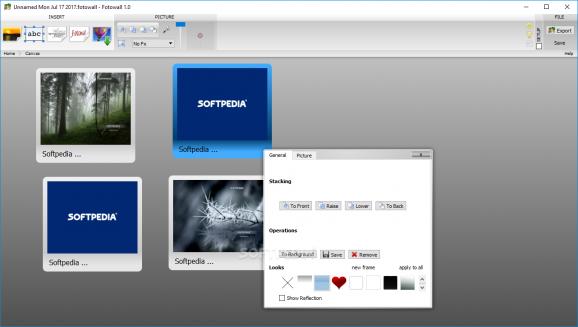A user-friendly and powerful tool designed to help you create photo walls by merging multiple images and applying editing operations. #Photo editor #Picture album #Photo collection #Colelction #Photo #Editor
FotoWall is a lightweight Windows application built specifically for helping you stack multiple images for creating photo walls. There are several customization options which refer to embedding text messages, carrying out several editing operations, and applying special effects.
Since this is a portable program, it is important to mention that it doesn’t leave any traces in the Windows Registry.
You can copy it on any USB flash drive or other devices, and take it with you whenever you need to design photo walls on the breeze, without having to go through installation steps.
FotoWall sports a clean and intuitive interface where most of the editing operations can be carried out with minimal effort. You can also switch to a full screen mode for a better focus on your work.
The tools offers support for the following file formats: BMP, GIF, JPEG, PBM, PGM, PNG, PPM, SVG, and others. Plus, you can add multiple pictures into the primary panel and move them to the desired area of workspace using “drag and drop” operations.
The program gives you the possibility to zoom in or out of the selected photo, flip and mirror items, embed text messages, which can be customized in terms of color, size, and font, create callouts, as well as search for pictures on Flickr or Google from a dedicated panel.
You can insert frames by choosing from several preset options or upload SVG files, bring objects to the front or send them to the back, invert and crop items, as well as apply various special effects, such as black and white, sepia, and opacity.
What’s more, you can specify the size of the photo wall, make the image fit the screen, enter a title, make the background black, white, or gradient, maintain the aspect ratio, and arrange items randomly.
Last but not least, you can apply to the selected image black or white shadows and soft or strong blurring effects, zoom in or out, print the generated photo wall, as well as rotate the image to different angles.
To sum things up, FotoWall offers a handy suite of tools for helping you create photo walls by merging multiple images and applying editing operations.
What's new in FotoWall 1.0:
- Picture cropping [Rossana]
- Exporters: vast improvements: high-quality PDF output, easy Printing
- Wordcloud editor
- Text: Color Triangle picker, and Shaking
FotoWall 1.0
add to watchlist add to download basket send us an update REPORT- runs on:
- Windows All
- file size:
- 10.1 MB
- filename:
- Fotowall-1.0-RETRO-Win32.zip
- main category:
- Multimedia
- developer:
- visit homepage
calibre
Zoom Client
7-Zip
4k Video Downloader
Bitdefender Antivirus Free
Windows Sandbox Launcher
Microsoft Teams
ShareX
paint.net
IrfanView
- ShareX
- paint.net
- IrfanView
- calibre
- Zoom Client
- 7-Zip
- 4k Video Downloader
- Bitdefender Antivirus Free
- Windows Sandbox Launcher
- Microsoft Teams