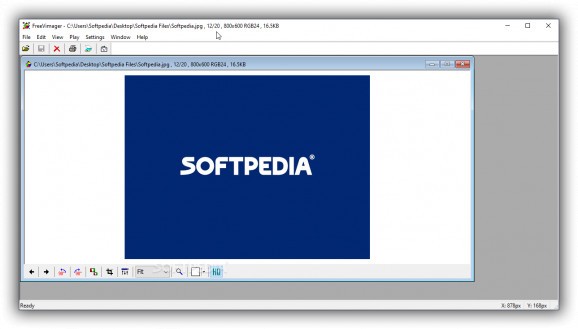View and edit images by cropping, resizing or rotating them, even converting them to other formats, with the help of this handy program. #Create slideshow #Edit image #Convert image #Resizer #Cropper #Converter
If you are not fully satisfied with the fully-fledged image viewers and editors out there, you can give FreeVimager a try, especially since its highly intuitive GUI makes it a breeze to operate, even for novices.
The appearance of this app is pretty simplistic, without the bells and whistles you might find in more popular software.
You can start by loading your image of interest by dragging and dropping it onto the main window, or by browsing to its location. Several files can be opened at the same time, each in its own tab, so you can easily navigate from one to another.
FreeVimager supports several source formats, such as BMP, GIF, JPEG, TIFF, PNG, PCX, EMF, JXR, WebP, HEIC and AVIF.
You can you enable the preview display, but you can also tamper with its size and location, as well as move it around your screen.
The editing part of FreeVimager is where it truly shines. Although the main window is a little bit misleading, since it only shows a few operations (crop, resize or rotate), the app packs a plethora of editing functions that can enhance your chosen pic.
Not only can you flip it or add borders, but you can also sharpen, soften or turn to grayscale or negative. You can remove the red eye effect, count unique colors or take a screenshot.
If you need to modify multiple files at the same time, you can use the built-in batch processing module of FreeVimager. You can either create a list of files or you can load an entire directory, then choose the actions you want to perform: rename, convert, shrink image, remove EXIF metadata, or modify overall quality.
FreeVimager might seem underwhelming at first sight, because of its unimpressive looks, yet its feature-set warrants a second look.
What's new in FreeVimager 9.9.23:
- Possibility to change the tabs order by dragging them
- Fixed "Invalid crop request" error happening for some odd sized jpegs
- Horizontal scroll support for Logitech MX Master, Logitech MX Anywhere, Logitech G502 Lightspeed, ...
FreeVimager 9.9.23
add to watchlist add to download basket send us an update REPORT- portable version
- Portable FreeVimager
- runs on:
-
Windows 11
Windows 10 32/64 bit
Windows 8 32/64 bit
Windows 7 32/64 bit - file size:
- 1.8 MB
- filename:
- FreeVimager-9.9.23-Setup.exe
- main category:
- Multimedia
- developer:
- visit homepage
4k Video Downloader
Microsoft Teams
Zoom Client
calibre
Windows Sandbox Launcher
Bitdefender Antivirus Free
ShareX
IrfanView
paint.net
7-Zip
- IrfanView
- paint.net
- 7-Zip
- 4k Video Downloader
- Microsoft Teams
- Zoom Client
- calibre
- Windows Sandbox Launcher
- Bitdefender Antivirus Free
- ShareX