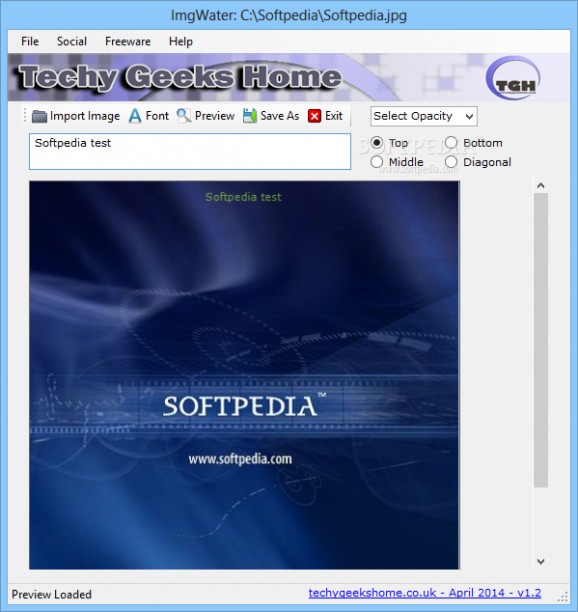Using this straightforward application you can select an image, then you can specify the desired text you want to add as watermark. #Add Watermark #Create Watermak #Text Watermark #Watermark #Stamp #Overlay
When you distribute your projects or your artistic creations over the Internet, it is best to stamp them with a relevant text message so as to retain your copyright over them. While there are many dedicated software solutions that can be used to watermark your images, most of them are quite complicated as they come with many adjacent functions - if you are looking for an app that you can use only for stamping your images, you can try ImgWater.
The application does not need to be installed onto the host computer and it features a highly user-friendly interface that encourages even novices to experiment with overlaying watermarks over their images.
You first need to select the source picture and, since ImgWater supports a wide range of formats, you can choose between JPEG, PNG, BMP, EMF, GIF, TIFF and EMF files - whichever you settle for, it will be displayed within the main window of ImgWater.
The next step is to find the most relevant text message that you want to watermark your image with, then select the position you want to stamp it, be it top or bottom. You can also adjust the opacity level for your text string, which can come in handy if you want to come up with a more subtle effect, while also altering the font type and colour as you see fit.
You can preview the result with a single mouse click and make all the necessary changes if you are not pleased with the outcome. When no further editing is required, you can save the generated file as JPEG and store it to the folder you specify.
ImgWater can prove to be a handy and nifty application for all those who often need to watermark their images with text messages. Users who prefer image watermarks will need to look elsewhere for a suitable app, as ImgWater can only process text stamps.
What's new in ImgWater 1.3:
- Added diagonal text
- Added new menus and links
- Design and Layout small changes
- Code tidy
ImgWater 1.3
add to watchlist add to download basket send us an update REPORT- PRICE: Free
- runs on:
-
Windows 11
Windows 10 32/64 bit
Windows 2008
Windows 2003
Windows 8 32/64 bit
Windows 7 32/64 bit
Windows Vista 32/64 bit
Windows XP 32/64 bit - file size:
- 159 KB
- filename:
- ImgWater.zip
- main category:
- Multimedia
- developer:
- visit homepage
Windows Sandbox Launcher
ShareX
7-Zip
calibre
paint.net
Bitdefender Antivirus Free
4k Video Downloader
IrfanView
Microsoft Teams
Zoom Client
- IrfanView
- Microsoft Teams
- Zoom Client
- Windows Sandbox Launcher
- ShareX
- 7-Zip
- calibre
- paint.net
- Bitdefender Antivirus Free
- 4k Video Downloader