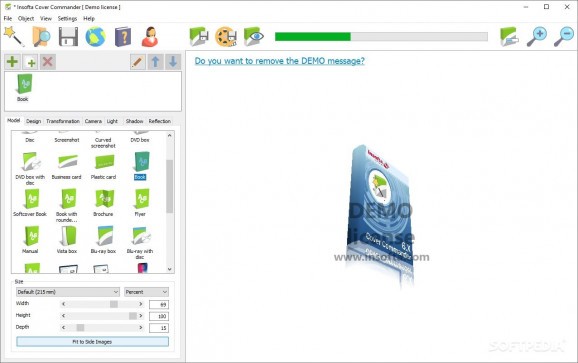You can create covers for books, discs, boxes or cards using predefined projects or custom sizes, then you can preview the projects. #Cover Creator #Create Cover #Cover Maker #Cover #Boxshot #Design
Since the online space also became a powerful marketplace, it’s a good idea to have proper, impressive product designs so individuals get a good idea of what they’re about to purchase. Luckily, such designs can easily be created with the help of specialized applications like Insofta Cover Commander.
You start off with a splash screen, which gives you an idea of what you can accomplish, while offering choices to start a new project from scratch, work on existing ones, or use the wizard steps to easily, and quickly build your project. The interface is pretty intuitive, with a large interactive preview area, and tabbed properties and object selection panel for easy navigation.
Truth be told, the application comes with an impressive variety of preset products to start from, ranging from regular boxes, books, and CDs, to high-fidelity representations of popular mobile phones, tablets, laptops, and computers. All objects are rendered in 3D, with the possibility to rotate and zoom in the preview section.
Choosing the object of interest is the first step. It’s then up to you to go through the variety of properties in order to manage design, camera and position, light, shadow, reflection, as well as specialized textures and colors. For instance, displays and phone screens can be fitted with custom pictures, or the background made transparent.
Export options are also to your advantage. With two options, you can either save a static image, or build animations. Picture formats come as PNG, JPG, GIF, and BMP, with configurable size specifications. As far as animations go, you can generate an AVI, SWF, or GIF file, depicting a rotation of the camera or object itself.
Taking everything into consideration, Insofta Cover Commander is the type of application to use to create professional representation of products to include in your online store, or simply as aesthetic enhancements. A great variety of preset objects can be used, multiple properties to manage, and different export possibilities to meet most types of demands.
What's new in Insofta Cover Commander 7.5.0:
- New 3D model added: 3D Primitives: Prism. The number of faces is configurable. For example, you can make a hexagonal box.
- Added a new tool Batch Processing. Using it, you can process all projects in a folder with a couple of clicks or apply different covers to one project (for example, for a book catalog).
- Textures of up to 8192 x 8192 pixels are supported. Useful for creating images for printing.
- Added new option Center of the scene in the center ... for Save Image and Save Animation dialogs. With it, you can save an image in which the book or box will be in the center, regardless of the shadow (without additional padding settings).
Insofta Cover Commander 7.5.0
add to watchlist add to download basket send us an update REPORT- runs on:
-
Windows 11
Windows 10 32/64 bit
Windows 2003
Windows 8 32/64 bit
Windows 7 32/64 bit
Windows Vista 32/64 bit - file size:
- 56.9 MB
- filename:
- covercommandersetup.exe
- main category:
- Multimedia
- developer:
- visit homepage
calibre
7-Zip
4k Video Downloader
Bitdefender Antivirus Free
paint.net
Microsoft Teams
Zoom Client
Windows Sandbox Launcher
ShareX
IrfanView
- Windows Sandbox Launcher
- ShareX
- IrfanView
- calibre
- 7-Zip
- 4k Video Downloader
- Bitdefender Antivirus Free
- paint.net
- Microsoft Teams
- Zoom Client