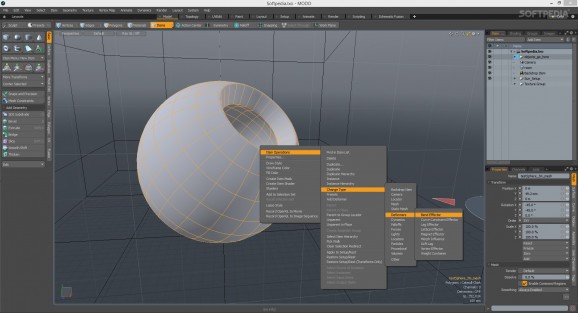Sculpt, paint, model, add animations or effects to 3D objects and render your complex scenes with this powerful software solution. #3D modeler #3D render #3D animator #3D #Render #Sculpt
MODO is a comprehensive 3D modeling application that enables experts to create and design video game content, animate characters and produce high-quality designs for professional purposes.
It has a rich set of features when it comes to geometry, texture, vertex map, animation, dynamics, rendering and layout options. The application is also available for Mac and Linux users.
After a lengthy setup operation, you're welcomed by a fullscreen window with a dark theme and overall professional appearance, which is likely intimidating to the untrained eye. There are numerous tutorials and a dynamic help manual available, along with sample projects to help you get started.
It offers support for LightWave, Alembic, COLLADA, Autodesk, Adobe Illustrator, VideoScape, SolidWorks, Wavefront and other types of objects, enabling you to import or export data to these formats.
The program has many configuration settings to help you create camera, light, locator, texture locator, backdrop and environment items. It can generate deferred mesh from the selected geometry, add replicators, clean up, shatter and apply constraints to the mesh, use UV tools, create and edit vertex maps, or morph objects.
You can resort to sculpting tools (e.g. push, clash, smooth, carve, scar, flatten, smudge, spin, emboss) and a graph editor to put together animations, add force or particle items to simulations, create kinematic rigid bodies, apply impulses, or manage layouts.
It's possible to modify item tag definitions, preset metadata and markup definitions, automatically save the project, disable image anti-aliasing, customize 3D information overlays and UI colors, configure OpenGL and RayGL settings, and so on.
MODO is certainly resourceful when it comes to options and configuration settings for professional 3D modelers. It worked smoothly in our tests, without hanging, crashing or displaying error messages. However, if you're not already accustomed to this kind of software, it's necessary to arm yourself with a lot of patience to learn everything.
MODO 17.0v4
add to watchlist add to download basket send us an update REPORT- runs on:
-
Windows 11
Windows 10 64 bit - file size:
- 680 MB
- filename:
- Modo17.0v4.169515.msi
- main category:
- Multimedia
- developer:
- visit homepage
Microsoft Teams
7-Zip
4k Video Downloader
Zoom Client
paint.net
ShareX
calibre
IrfanView
Windows Sandbox Launcher
Bitdefender Antivirus Free
- IrfanView
- Windows Sandbox Launcher
- Bitdefender Antivirus Free
- Microsoft Teams
- 7-Zip
- 4k Video Downloader
- Zoom Client
- paint.net
- ShareX
- calibre