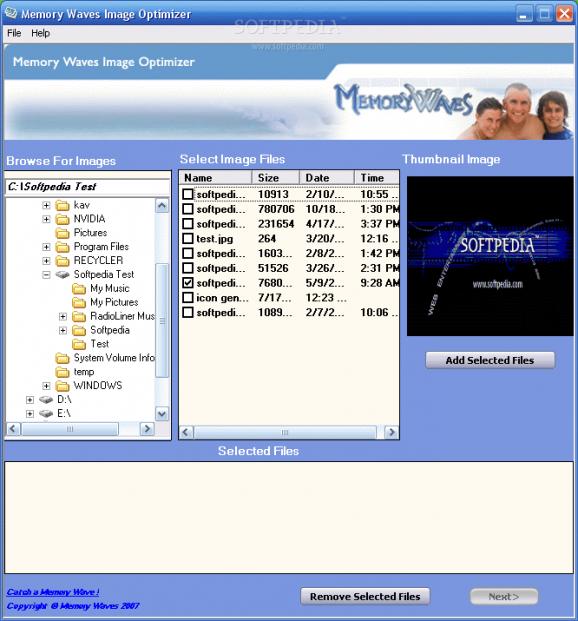Reduce the disk and actual size of pictures in a few easy steps which also lets you specify quality and create new pictures in a custom location. #Image optimizer #Resize image #Reduce size #Picture #Optimizer #Image
Just because modern devices are fitted with powerful cameras doesn’t mean output pictures are always as you expect. Chances are you stumble upon size requirements on various online services, but you can use specialized applications like Memory Waves Image Optimizer in an attempt to reduce the size of pictures without affecting quality.
Features are all wrapped around a classic window frame. You’re taken through several steps by the end of which optimized files are delivered to a new folder you create along the way. Locating pictures is only possible through the built-in navigation panel with a tree list for folders and details for files. You can add items from multiple locations, and thumbnails show a small preview on selection.
There aren’t many steps until the process is done. One of the first requirements is for the new size of the image, specified in pixels based on width and height. There’s always a default value, but you’re free to add custom values. There’s a pixel density value field which has a direct impact on quality, so it’s best handled with care.
New pictures are saved in the source folder, but in a custom directory, which you create in the second step. You can go back and forth through steps to either add more images or remove some from the list, or further tweak size specifications. However, quality and size values apply to all pictures, with no possibility to select different settings.
Optimization is initiated at the press of a button, with the possibility to have the destination folder brought up when done. Pictures are delivered in the same format. Sadly, there are no built-in effects, or preview for changes, but original files are not overwritten, so you can try again if too much quality is sacrificed in the operation.
Taking everything into consideration, we can state that Memory Waves Image Optimizer is a fast method of reducing the size of pictures in a few easy steps. Although you mostly go in the blind because of the lack of a final preview, you’re sure to get the right quality and size specifications in the end.
Memory Waves Image Optimizer 1.0
add to watchlist add to download basket send us an update REPORT- runs on:
- Windows All
- file size:
- 3.7 MB
- main category:
- Multimedia
- developer:
- visit homepage
Windows Sandbox Launcher
IrfanView
Microsoft Teams
ShareX
Context Menu Manager
Zoom Client
7-Zip
Bitdefender Antivirus Free
4k Video Downloader
calibre
- Bitdefender Antivirus Free
- 4k Video Downloader
- calibre
- Windows Sandbox Launcher
- IrfanView
- Microsoft Teams
- ShareX
- Context Menu Manager
- Zoom Client
- 7-Zip