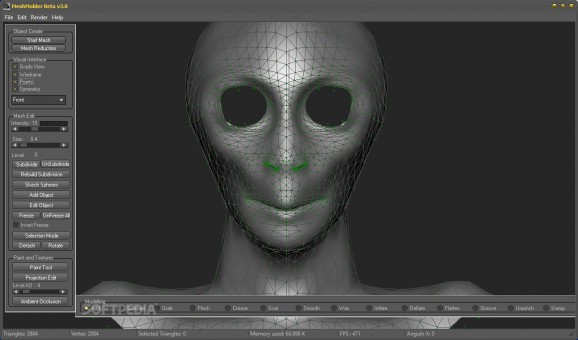Build up-to-scale models models of fictional characters and people you know as easy as you would work with clay using this software solution. #Mesh creator #Design mesh #Mesh editor #Mesh #Animation #Animate
Not only do 3D modeling tools help you turn your ideas into amazing prototypes with wide applicability in various fields, but they can also help you create unique meshes that can help you kickstart your career as an architect, interior designer, gaming or the animation film developer.
MeshMolder is an application that enables you to view, edit and create 3D models from scratch, designs that you can animate or at least make more lively using various paint tools.
The program comes with a clean and intuitive interface that should not give you any hassle even though you are just beginning with 3D modeling. The idea behind the app is to provide you with a flexible environment to create a model, so this is why it allows you to add and remove parts of your object seamlessly with your mouse.
In the eventuality that you are having troubles getting started or simply do not know how to use a certain function or obtain an effect, then you will be happy to learn that the utility comes with numerous guides (that you can access from the developer's website).
The utility provides you with several tools that allow you to design original or one-of-a-kind mesh patterns. After you are done finding the right shapes, you can use the available points, grades and lines to view and control the meshes you are working on more accurately.
On a side note, while you can create anything from scratch, you should keep in mind that you can start your project by loading one of the objects the program comes with (full-size T-rex, male and female faces, the human body, etc.).
If you are looking for a tool that enables you to bring your ideas to live via 3D mesh models, but you dread the thought of learning the ropes of sophisticated apps, then perhaps MeshMolder might come in handy.
MeshMolder 6.0 Beta
add to watchlist add to download basket send us an update REPORT- runs on:
-
Windows 10 32/64 bit
Windows 8 32/64 bit
Windows 7 32/64 bit
Windows Vista 32/64 bit
Windows XP 32/64 bit - file size:
- 8.5 MB
- filename:
- meshmolder60.zip
- main category:
- Multimedia
- developer:
- visit homepage
7-Zip
Microsoft Teams
4k Video Downloader
calibre
Bitdefender Antivirus Free
Context Menu Manager
Zoom Client
IrfanView
ShareX
Windows Sandbox Launcher
- IrfanView
- ShareX
- Windows Sandbox Launcher
- 7-Zip
- Microsoft Teams
- 4k Video Downloader
- calibre
- Bitdefender Antivirus Free
- Context Menu Manager
- Zoom Client