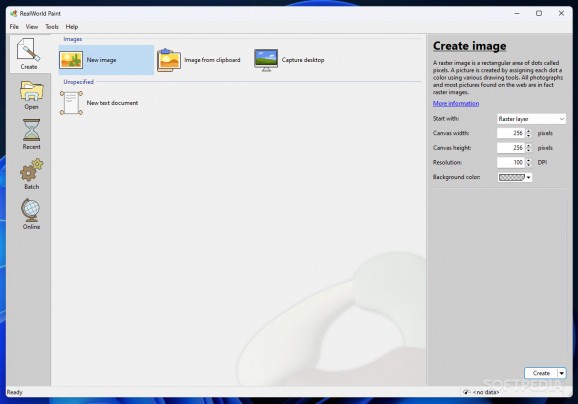Paint and allow your imagination to run free without having to become extremely knowledgeable in the art of creating virtual art. #Image editor #Graphic editor #Picture editor #Editor #Animation #Filter
RealWorld Paint is a much beefier version of the classic MSPaint. The application looks modern, yet keeps old-school functions and blends them with new ideas and perspectives in order to form a software solution that gives the user what's best from both worlds. I, myself, enjoyed the time I spend playing with the application, while also discovering some neat features on the way.
Part of the new vs. old mentality in graphic editors of this type is usually tied around the layer of inclusion. Is it too much or too little? In my case, I was happy to see layer integration, as this allows anybody to draw on a much more complex level. Mistakes can easily be removed, one layer at a time. You can combine different works to create something unique.
In terms of other tools, you get your classic brush and fill options, although here to these are refined and changed in a much better version of themselves. For example, the fill options, allow for full-color tuning in one single area, from shade to opacity to a split RGB-style color construction system.
In terms of brush changes, size is one particular thing, but blur and flow are ideas tailored for more advanced users. Once again, the feeling of refinement surfaces and gives the user a feeling that this program is something situated between a basic paint app and a professional editor.
This program also includes various adjustments for the canvas itself. You can activate or deactivate grid lines, and work with opacity and brightness, depending on your final goal. All sorts of tools are included, from pipettes to fillers to trimming and magic selection tools.
RealWorld Paint is a funny name for an application that attempts to make it clear that the idea of paint applications should not always be associated with basic drawing applications. This versatile program can be what you want it to be, basic or complex, altogether.
What's new in RealWorld Paint 2023.1:
- Import and export majority of existing SVG images.
- Batch process images and animations using built-in and custom operations.
- Layers can be put into a group (a layer with sub-layers).
- New "Subtle" color scheme for the canvas and configurable control handle size.
RealWorld Paint 2023.1
add to watchlist add to download basket send us an update REPORT- runs on:
-
Windows 11
Windows 10 32/64 bit - file size:
- 8.9 MB
- filename:
- RWPaint32.msi
- main category:
- Multimedia
- developer:
- visit homepage
7-Zip
Windows Sandbox Launcher
calibre
Context Menu Manager
Zoom Client
Microsoft Teams
Bitdefender Antivirus Free
IrfanView
ShareX
4k Video Downloader
- IrfanView
- ShareX
- 4k Video Downloader
- 7-Zip
- Windows Sandbox Launcher
- calibre
- Context Menu Manager
- Zoom Client
- Microsoft Teams
- Bitdefender Antivirus Free