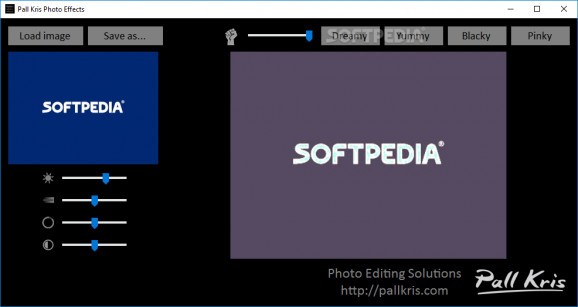Enhance your images by resorting to creative effects provided by this user-friendly photo editor whose capabilities any user should figure out in a minute. #Photo editor #Edit photo #Image editor #Editor #Edit #Photo
Photo editors come in such a wide variety that it is impossible not to find one that suits not only your immediate needs but also your tech skills.
Pall Kris Photo Effects is a piece of software whose target public is made of users who don’t want to go through the trouble of intricate editing tasks and simply prefer to enhance their images by resorting to simplistic techniques.
First of all, you need to know that the app requires no installation, which is obviously a plus for users who are in a hurry. As for its actual behavior, the way the program works is by first asking you to choose the image you want to process, which will appear in the top-left corner, in order to constantly have a point of reference.
As for the effects you can apply to your picture, there are no more than four options in this regard. They are called “Dreamy,” “Yummy,” “Blacky,” and “Pinky.” While their variety is not that generous, they do breathe new life into your photos, with the results being displayed in the main window, in real time, so that you easily spot the differences from the original.
However, besides these core methods of embellishing your photos, it is worth mentioning that there are also a series of slider bars you can fine-tune in order to come up with more subtle modifications. To be more specific, adjusting the brightness, contrast, hue, and saturation is possible as well.
While the program ran flawlessly during our tests, and no inconvenience whatsoever was experienced while processing images, it must be said that the application's capabilities are rather modest and there is definitely room for more features.
Pall Kris Photo Effects is a lightweight product whose purpose is to provide you with several basic effects you can tweak in order to make your pictures more eye-catching. However, if your expectations are high, you may not find the tool resourceful enough.
What's new in Pall Kris Photo Effects 1.3.17:
- The new version has 12 effects!
- Old effects have been improved and added 8 more filters!
- A cool sepia filter, black and white inspired from old movies and other artsy vintage looks.
Pall Kris Photo Effects 1.3.17
add to watchlist add to download basket send us an update REPORT- runs on:
-
Windows 10 64 bit
Windows 8 64 bit
Windows 7 64 bit - file size:
- 17.8 MB
- filename:
- PhotoEffects.exe
- main category:
- Multimedia
- developer:
- visit homepage
4k Video Downloader
7-Zip
IrfanView
ShareX
Microsoft Teams
Bitdefender Antivirus Free
Context Menu Manager
Zoom Client
Windows Sandbox Launcher
calibre
- Zoom Client
- Windows Sandbox Launcher
- calibre
- 4k Video Downloader
- 7-Zip
- IrfanView
- ShareX
- Microsoft Teams
- Bitdefender Antivirus Free
- Context Menu Manager