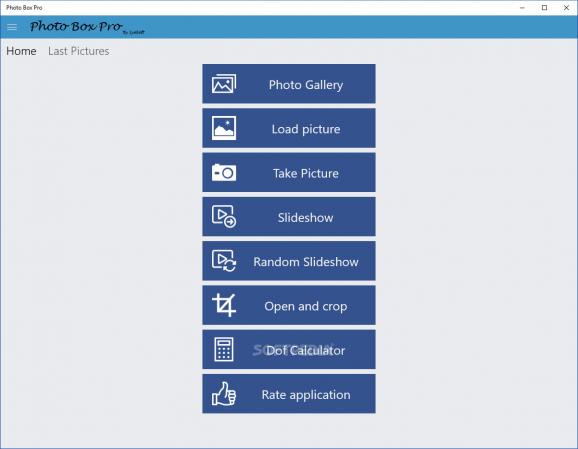Enhance your photo albums by applying various filters, adjusting the brightness, exposure and other parameters or using impressive effects via this tool. #Edit photo #Crop picture #Enhance image #Crop #Edit #Brighness
Regardless of whether you snap a picture with your Windows phone or your digital camera, chances are that you want to process it before sharing it on social networks or uploading it to the web.
Photo Box Pro for Windows 10 is an application that allows you to edit your pictures and provides you with several powerful filters and effects to enhance the output result.
Considering the application is available via the Windows Store, the installation is a quick and automatic process that does not take too long. Upon launch, you come face to face with the splash window that displays the main functions.
Simply put, you can enhance a photo by accessing the Load Picture, browse through your albums by selecting the Photo Gallery, take a picture providing you have a camera or check out the final results of your editing via the Slideshow options.
As a side note, there is a chance that the app gets stuck when accessing the slideshow and unfortunately, the only way to revert it entails restarting the app.
The highlight of the utility stems from the various advanced or professional tools it comes with. For starters, you can perform some corrections to your shots by altering settings such as sharpness, color, temperature, blur, noise, contrast, exposure or saturation for instance.
In the eventuality you prefer to underline the message you want to convey via the image, then you can consider using filters like Foundation, Vignetting, Antique, Fog, Sunset, so on and so forth. At the same time, you can choose between dozens of frames or add stunning effects, including, but not limited to Flare, Snow, BrokenGlass, Diamonds, Fire, Lightning, Starts or RainDrops.
It is worth mentioning that the app permits you to crop the image and make sure that you take the best pictures for each sensor camera by employing the depth of field calculator.
If you are looking for a simple means to breathe new life into your photo albums or perhaps, make them more engaging and appealing before uploading them onto your websites or blog, then perhaps Photo Box Pro for Windows 10 could lend you a hand.
Photo Box Pro 1.1.145.0
add to watchlist add to download basket send us an update REPORT- runs on:
- Windows 10 32/64 bit
- file size:
- 46 MB
- main category:
- Multimedia
- developer:
- visit homepage
IrfanView
7-Zip
paint.net
Windows Sandbox Launcher
Bitdefender Antivirus Free
Microsoft Teams
ShareX
calibre
4k Video Downloader
Zoom Client
- calibre
- 4k Video Downloader
- Zoom Client
- IrfanView
- 7-Zip
- paint.net
- Windows Sandbox Launcher
- Bitdefender Antivirus Free
- Microsoft Teams
- ShareX