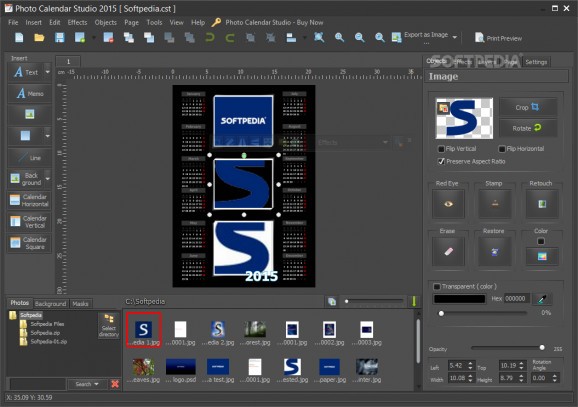Create personalized calendars featuring custom images and text with he help of this fully-featured and easy to use software solution. #Calendar designer #Calendar creator #Print calendar #Calendar #Designer #Design
This software solution is designed to make creating and customizing calendars featuring images, text and clip-art easy and fast. Photo Calendar Studio features powerful tools and an intuitive interface that help users achieve this task in a convenient way.
As its name suggests, the application is dedicated to the creation of calendars. It is meant to be a less expensive and easier to use alternative to larger and more cumbersome graphics editing suites.
As such it features many similar tools and interface elements, meaning that both users with previous experience with graphics design and novices alike should find it intuitive and easy to use.
The application was designed to make the creation of custom calendars both easy and fast.
Users can begin creating their own from an assortment of 3-month, 6-month, monthly and yearly templates or from scratch. In either case, users must specify and configure the calendar's settings. These relate to various issues, such as the year and month to be displayed, the first day of the week, national holidays and name days.
These holidays and events can be chosen by country, from a list or customized and configured by the user. Each of them can also have a small image or icon associated to them.
One can then begin creating their custom calendar. In order to do so, users can drag monthly calendar items onto the pages and resize them at will. Effects, such as blurring, shadows or bevel can also be added and configured.
The same goes for adding or editing images, text, basic shapes (circles, ellipses, rectangles, etc) and borders. Like any image editor, the application also supports layers, which can be reordered and be made visible or invisible.
This is an easy to use application that can help users create and design custom calendars. Its powerful and intuitive interface features common elements that should make it familiar and easy to learn for both experienced and inexperienced users.
What's new in Photo Calendar Studio 2016 2.0:
- small bug fixes and improvements
- improved Windows 10 compatibility
Photo Calendar Studio 2016 2.0
add to watchlist add to download basket send us an update REPORT- runs on:
-
Windows 10 32/64 bit
Windows 8 32/64 bit
Windows 7
Windows Vista
Windows XP - file size:
- 38.3 MB
- main category:
- Multimedia
- developer:
- visit homepage
paint.net
Windows Sandbox Launcher
4k Video Downloader
calibre
Zoom Client
Microsoft Teams
7-Zip
ShareX
Bitdefender Antivirus Free
IrfanView
- ShareX
- Bitdefender Antivirus Free
- IrfanView
- paint.net
- Windows Sandbox Launcher
- 4k Video Downloader
- calibre
- Zoom Client
- Microsoft Teams
- 7-Zip