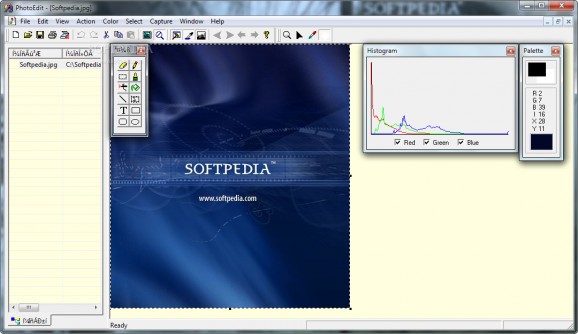A powerful application that will enable users to easily load and edit digital pictures, enhance them or perform batch image conversions. #Image Editor #Resize Image #Blur Image #Flip #Capture #Batch
Modifying photos or transforming pictures from one format into another are quite simple tasks, that all users can take care of, especially when they have a set of befitting tools for the job. PhotoEdit is a program that aims to make it easy for anyone to work with one image at a time or with several at once.
Fully equipped for numerous editing tasks, this software solution can handle numerous operations starting with simple conversions and ranging up to complex modifications of the selected pictures. The supported image types include all the common formats used today, like BMP, JPG, GIF, PNG or TIFF, as well as some which users are less likely to come across, such as MIFF, PBM, PCD, PPM, PCX, PSD or TGA.
Insofar as the transformation of batches pics from one format into another is concerned, PhotoEdit is able to output to PDF, so this actually expands the range of capabilities and makes the program suitable for authoring documents as well. Also, it offers users the possibility to configure some options specific to each file type before carrying out the conversion.
Once an image is loaded, the user can perform a variety of actions to modify its appearance, starting with changing the dimensions, flipping or mirroring the picture. There is a set of transformations which includes some default modes, namely ellipse, swirl, wave implode and stereo.
The filters and color enhancements brought about by PhotoEdit consist of brightness, contrast, shadow, hue, saturation and other adjustments, as well as blur, emboss, sharpen or despeckle functions, to name just a few. The feature set is completed by the built-in snapshot taking ability, so users can take screenshots of the desktop, the active window and more.
PhotoEdit 1.6
add to watchlist add to download basket send us an update REPORT- runs on:
- Windows All
- file size:
- 1.3 MB
- filename:
- photoedit_setup.exe
- main category:
- Multimedia
- developer:
7-Zip
calibre
Bitdefender Antivirus Free
ShareX
Zoom Client
Context Menu Manager
Microsoft Teams
4k Video Downloader
IrfanView
Windows Sandbox Launcher
- 4k Video Downloader
- IrfanView
- Windows Sandbox Launcher
- 7-Zip
- calibre
- Bitdefender Antivirus Free
- ShareX
- Zoom Client
- Context Menu Manager
- Microsoft Teams