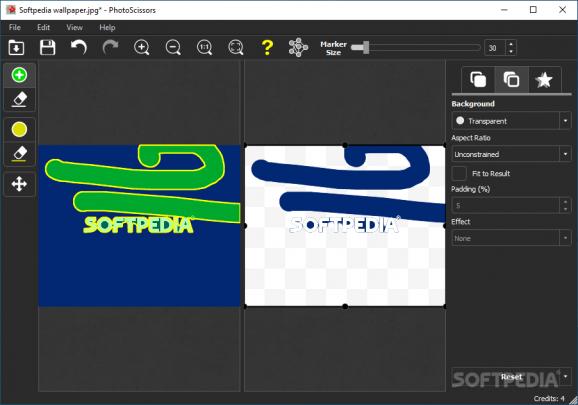Remove backgrounds from photos in order to extract the objects of interest by using this intuitive and user-friendly application. #Remove background #Background remover #Extract object #Background #Remove #Cut
PhotoScissors is an innovative application that serves to erase backgrounds from digital images, preserving only the objects that are of interest to you. Targeting still images exclusively, this program stands out through ease of use and accessibility, to the benefit of all audiences.
One of the most popular graphic extraction technologies is chroma key, which can be used with both still and moving pictures and is usually incorporated by plugins that run on hosts such as Photoshop. However, these are costly solutions that require advanced editing skills, therefore they are less accessible to home users.
In contrast with chroma key editors, PhotoScissors is a simpler approach that costs less and is easier to use. Another advantage is that the program can process images with any type of background, as opposed to the unicolor design that is required in chroma key. In terms of results though, PhotoScissors’s power is somewhat limited, but satisfactory, overall.
PhotoScissors benefits from a decent set of functions, which are neatly organized inside its intuitive and user-friendly interface. Users benefit from a before / after experience, where the original photo is aligned with the result so that differences are made more obvious.
The removal of the objects is done in accordance with your needs, through two main brushes that enable you to mark what should be removed (background) and what should stay (foreground). It’s enough to draw a few lines over the background that you want gone and to highlight the object to be kept in order to extract it from the original image.
PhotoScissors does a good job at removing backgrounds and most of the times, the extraction operation is flawless. However, we would like to see a feature that allows users to add a new background where the newly extracted object can be placed freely.
What's new in PhotoScissors 9.2:
- Significant offline performance optimizations
PhotoScissors 9.2
add to watchlist add to download basket send us an update REPORT- runs on:
-
Windows 11
Windows 10 32/64 bit
Windows 8 32/64 bit
Windows 7 32/64 bit - file size:
- 165 MB
- filename:
- PhotoScissorsSetup.exe
- main category:
- Multimedia
- developer:
- visit homepage
7-Zip
Windows Sandbox Launcher
Microsoft Teams
paint.net
IrfanView
4k Video Downloader
Bitdefender Antivirus Free
calibre
ShareX
Zoom Client
- calibre
- ShareX
- Zoom Client
- 7-Zip
- Windows Sandbox Launcher
- Microsoft Teams
- paint.net
- IrfanView
- 4k Video Downloader
- Bitdefender Antivirus Free