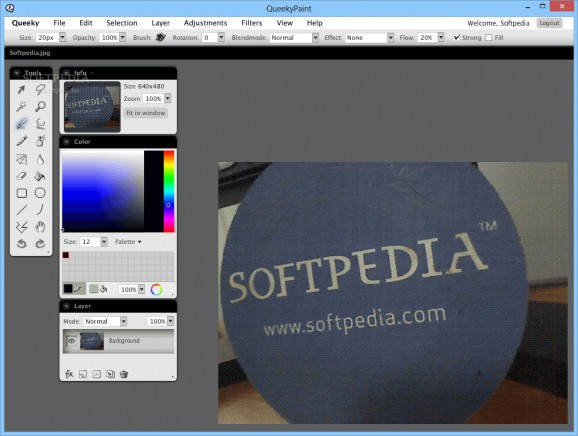Design and polish images using a multitude of options for applying filters, cropping and resizing items, while painting with different style brushes. #Create drawing #Paint replacement #Image editor #Paint #Drawing #Painter
QueekyPaint is a feature-rich and intuitive application designed to help create amazing drawings with minimum effort and the aid of a broad range of professional tools. Design projects can be saved as videos to your Queeky account or on the computer, which enables you to quickly revert changes.
It's wrapped in a well-organized and easy-to-use interface divided into three parts. The first is the edit pad where you paint, the second shows all available drawing tools, and the third displays the information, color, and layout panels.
You can open an existing file either from the PC or a Queeky account. It supports QKY, PNG, JPG and JPEG formats. To make a new sheet, just select the canvas size from the predefined ones (e.g. small, medium, large) and the orientation (landscape, square, or portrait).
A desired dimension can also be set by moving the slider to a specific value. It's possible to export photos in JPEG, GIF or PNG with or without a transparent background.
All photo modifications are registered by the tool and can be seen by loading the player in the upper part of the window. You can stop playback anytime and jump to the first or last frame.Mistakes can be fixed with the help of the eraser, or by using the undo and redo actions.
The app offers a multitude of painting elements, most common being the brush and pencil, whose size, opacity and type can be changed to suit every taste. With the help of the airbrush, blur, spider web and fill options, you can create interesting effects. Image selections can be inverted, expanded and shrank.
Some of the available filters are for brightness, contrast, hue and saturation, which can be changed for the entire file or just for a particular area and you can opt for adjustments sepia, black and white, and negative for the drawing.
To sum it up, QueekyPaint is a complex and reliable utility that offers an efficient method of painting and editing images using a large variety of elements for improving the quality.
QueekyPaint 2.12.2
add to watchlist add to download basket send us an update REPORT- runs on:
- Windows All
- file size:
- 1.4 MB
- filename:
- QueekyPaint-2-12-2.exe
- main category:
- Multimedia
- developer:
- visit homepage
7-Zip
IrfanView
ShareX
Microsoft Teams
Bitdefender Antivirus Free
Zoom Client
4k Video Downloader
calibre
Context Menu Manager
Windows Sandbox Launcher
- calibre
- Context Menu Manager
- Windows Sandbox Launcher
- 7-Zip
- IrfanView
- ShareX
- Microsoft Teams
- Bitdefender Antivirus Free
- Zoom Client
- 4k Video Downloader