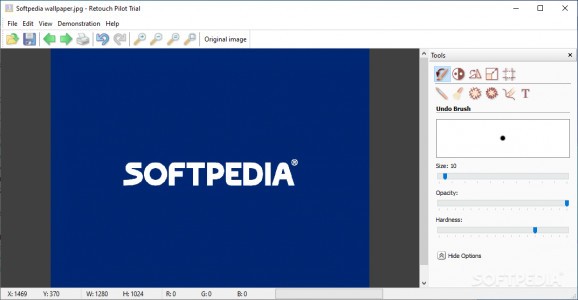A user-friendly application with smart retouching tools that helps you remove cracks, spots or other unwanted objects from your photos. #Retouch Photo #Remove Imperfection #Retouch Image #Retouch #Modify #Editor
Not all photos that you take are as you would expect. Most of the times, post processing needs to be done so that any imperfections are removed. Retouch Pilot is an application that promises to deliver just that.
In order to quickly correct an image, you are only able to work with several set of effects. These are all found in a toolbox under intuitive names, like “Scratch Eraser” and “Smart Patch” so you know exactly where each gives the best result.
You have access to some basic functions in case you simply want to change color settings or crop a certain picture. An “Original image” button displays the unmodified version of the picture whilst pressed, so you can see how far you went with editing.
In spite of their intuitive names, not all options will prove useful when applied in situations they represent. These can sometimes be difficult to work with, and take a little bit of getting used to.
When unsure or unsatisfied of the result, you can always watch a short demonstration on how to use each of the featured functions. Doing so will give the application full control over your mouse cursor, so you have to leave everything else for later. If still confused after the demo, there is always the help menu to turn to.
Retouch Pilot is a quick solution to fine tune any kind of pictures. Even though some of its functions may seem hard to use, a little practice will do the trick, otherwise demonstrations are available to guide you through.
What's new in Retouch Pilot 3.15.3:
- Documentation updated.
- Adobe Photoshop 2022, Photoshop Elements 2022 automatic set-up of the plugin has been added.
Retouch Pilot 3.15.3
add to watchlist add to download basket send us an update REPORT- runs on:
-
Windows 11
Windows 10 32/64 bit
Windows 8 32/64 bit
Windows 7 32/64 bit
Windows Vista 32/64 bit
Windows XP 32/64 bit - file size:
- 4 MB
- filename:
- retouch.exe
- main category:
- Multimedia
- developer:
- visit homepage
IrfanView
calibre
Zoom Client
7-Zip
ShareX
Bitdefender Antivirus Free
Windows Sandbox Launcher
Context Menu Manager
4k Video Downloader
Microsoft Teams
- Context Menu Manager
- 4k Video Downloader
- Microsoft Teams
- IrfanView
- calibre
- Zoom Client
- 7-Zip
- ShareX
- Bitdefender Antivirus Free
- Windows Sandbox Launcher