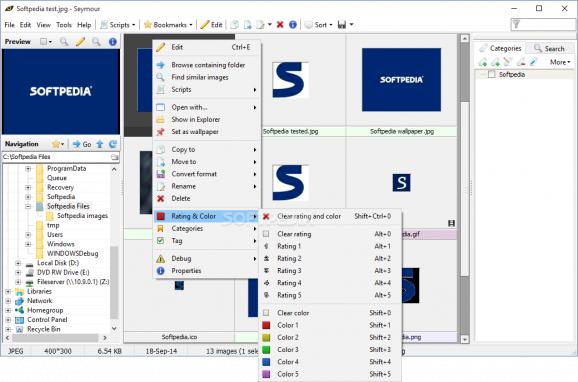Browse through, edit, convert and arrange your photo collection in categories based on the author with this user-friendly application. #Photo editor #Picture tagging #Bookmark image #Editor #Manager #Converter
Seymour is a small, but powerful utility that allows you to organize, edit, convert, tag, rate and bookmark the photo collections you have on your computer.
The installation is seamless, fast and does not entail any special requirements. Upon launch, you can notice a clear and well-organized interface that consists of 4 sections, namely navigation, preview, a browser and the search area.
As the name suggests, you should access the navigation panel to open the folders where you are currently storing your photos. In the preview section you can check out the picture you selected, whereas in the search region are you can find images based on various criteria.
Seymour enables you to modify your pictures before rating or saving them in pre-defined categories. More exactly, you can crop, resize, sharpen, change the input or output level and alter the colors' parameters (RGB, brightness, hue, saturation, contrast, etc).
You can invert, rotate, mirror horizontally or vertically, equalize the histogram and apply auto levels or contrast. While the app allows you to view a wide variety of image formats, you should know that you can save your photo as JPEG, PNG or BMP only.
As you would expect from a photo manager, the application comes with an extensive search function that enables you to find photos based on the date it was added to the database or when the file was last modified.
You can also search for photos using their tag, category, color, rating and special flags, namely images with wrong extensions or that are animated. Moreover, you can customize the thumbnail styles for easier identification.
On a side note, while you can create as many categories as you want, adding the files to one entails clicking on the group in the dedicated panel, so this feature could use some work.
In spite of the organization function hiccup, Seymour is an overall satisfactory application that includes excellent editing capabilities.
What's new in Seymour 0.9.50:
- Fixed:
- Dragging to select images using the right mouse button would crash if the
- Mouse was moved to a blank area in the thumbnail list
- Image hashes were not properly initialized for unloaded thumbnails
Seymour 0.9.50
add to watchlist add to download basket send us an update REPORT- PRICE: Free
- runs on:
-
Windows 10 32/64 bit
Windows 8
Windows 7
Windows Vista
Windows XP - file size:
- 3.6 MB
- filename:
- Seymour.rar
- main category:
- Multimedia
- developer:
- visit homepage
paint.net
Microsoft Teams
7-Zip
Bitdefender Antivirus Free
Zoom Client
ShareX
4k Video Downloader
IrfanView
Windows Sandbox Launcher
calibre
- IrfanView
- Windows Sandbox Launcher
- calibre
- paint.net
- Microsoft Teams
- 7-Zip
- Bitdefender Antivirus Free
- Zoom Client
- ShareX
- 4k Video Downloader