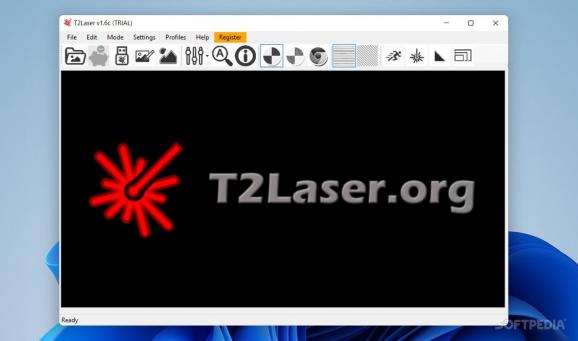Convert auto CAD and standard images to G-code laser and obtain impressive greyscale photos that you can share on your blog or website . #G-code conversion #Image to G-code #G-code viewer #G-code #Greyscale #BMP
G-code refers to a language that enables you specify the computer-controlled machines how to perform various tasks and one of the methods you can define an activity is by using a schematics. In the eventuality the schematics are a raster image (BMP, PNG or JPEG), then you can save a lot of time and energy by processing it to G-code.
T2Laser is an application that enables you to process traditional images and generate low and high-resolution G-codes that is optimized according to the parameters you set.
While the program comes with a simple and minimalistic interface, it is well-suited for the role of the application. Moreover, the app allows you to preview the image and flip or rotate it, so that all details and elements are visible before processing it.
However, the strong point of the utility stems from the fact that you have complete control over the DXF graphics of the new image. In other words, you can modify the gamma and contrast as well as control shapes, count of line segments, extents and the pixels and millimeters present in the photo.
You can define the resolution, pixel threshold and the output size for the standard BMP or JPEG pictures. On a side note, the app only works with a handful of file formats and it would be nice if it supported more, especially since you have numerous options at your disposal to create CAD images.
It is worth mentioning that the app also enables laser control, a feature that can come in handy if you connect the device to your computer. Similarly to processing G-code files, you can define the values as you see fit, from the X and Y positions to the step distance and laser power. It could prove quite handy when you are processing schematics or DXF files.
Then again, the tool does a bit more than that. To be more precise, you can process standard images and apply amazing greyscale and dithered effects on them, for instance.
In the eventuality you are looking to create a clear DFX file that can be used by various CNC machines, then perhaps T2Laser could come in handy.
T2Laser 1.6d
add to watchlist add to download basket send us an update REPORT- runs on:
- Windows All
- file size:
- 415 KB
- filename:
- setup.exe
- main category:
- Multimedia
- developer:
- visit homepage
calibre
ShareX
Windows Sandbox Launcher
Zoom Client
7-Zip
Bitdefender Antivirus Free
Context Menu Manager
4k Video Downloader
IrfanView
Microsoft Teams
- 4k Video Downloader
- IrfanView
- Microsoft Teams
- calibre
- ShareX
- Windows Sandbox Launcher
- Zoom Client
- 7-Zip
- Bitdefender Antivirus Free
- Context Menu Manager