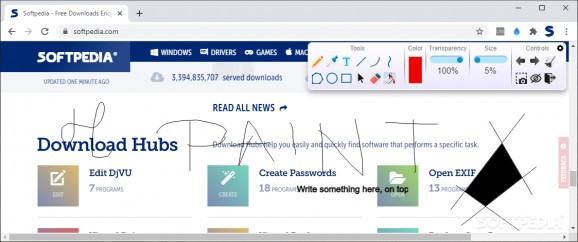Transform your Chrome browser into your personal drawing board, using an extensive toolbox, similar to that available in the Paint app in Windows 10. #Paint for Chrome #Webpage annotation #Website screenshot #Paint #Screenshot #Chrome
If you find it useful to highlight relevant text and taking notes while reading, then you will be glad to find out that you can do this in your Chrome browser with the Paint Tool - Marker extension. This interesting addon brings the basic drawing, annotation and markup toolbox you find in MS Paint to the Chrome web browser, making it possible for you to draw on top of any webpage you visit.
The extension is installed in an instant and, as soon as you give it the requested permissions, a new icon appears in the Extensions area, right next to the address bar. Clicking on it reveals the available tools in an organized menu with icons that are almost identical to those in Paint for Windows 10.
The available drawing tools, such as the pencil, the color palette, the color picker and the bucket fill tool, allow you to freely draw on top of any webpage you visit and make your annotations on the spot. There are also a few predefined shapes, line and curve buttons that can be used for more mechanical drawings. Text boxes can also be inserted.
Aside from the drawing toolbox mentioned above, Paint Tool - Marker for Chrome also comes with options to adjust the transparency of your annotations and change their size.
As for other controls, Paint Tool - Marker for Chrome allows unlimited action undos, while also providing an option to erase all the annotations with the click of a button. If you get something wrong, don’t worry about it, as it can be fixed.
The addon also comes with a built-in screenshot option, which allows you to capture a webpage and save the snapshot locally.
With basic drawing tools and a screen grabbing capabilities, Paint Tool - Marker for Chrome comes in handy to students or readers who enjoy highlighting text. With the ever-growing number of people who work or study from the comfort of their home, being able to just doodle on any website could really come in handy.
Paint Tool - Marker for Chrome 1.0.7
add to watchlist add to download basket send us an update REPORT- PRICE: Free
- runs on:
-
Windows 11
Windows 10 32/64 bit - file size:
- 188 KB
- main category:
- Internet
- developer:
- visit homepage
Windows Sandbox Launcher
paint.net
7-Zip
ShareX
IrfanView
calibre
Microsoft Teams
Bitdefender Antivirus Free
Zoom Client
4k Video Downloader
- Bitdefender Antivirus Free
- Zoom Client
- 4k Video Downloader
- Windows Sandbox Launcher
- paint.net
- 7-Zip
- ShareX
- IrfanView
- calibre
- Microsoft Teams