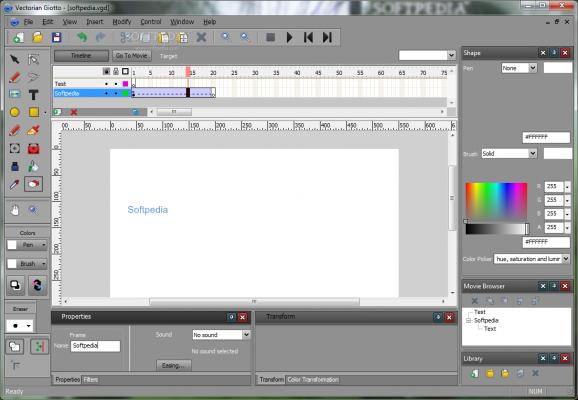Insert pictures and audio files, or draw various objects, fully customize appearance and enhance the whole scene with effects to easily obtain Flash animations. #Create Actionscript #Animation creator #Create motion #Animate #Animation #Animator
Stories have escaped the natural habitat of books, migrating towards multimedia content that allows interaction, better understanding and high-quality visuals. Either through movies, music, video games, these are all mixed and shaped with specialized applications. In this regard, Vectorian Giotto gives you the possibility to create Flash animations.
After a successful deployment process you are greeted by a modern and highly intuitive interface, if you launch the application, of course. Since you get to create all kinds of animations, similar to a movie editing application, a timeline lets you view the course of action and customize length of transitions and effects.
Moreover, the fully interactive interface cleverly displays each step of the animation, as well as the initial position so you can cleverly arrange objects. For this to be possible, the application lets you take advantage of a decent palette of drawing tools, along with customization and color selection options.
With the possibility to draw geometrical shapes, insert pictures, freely draw objects and lines, or insert text, combinations become limited only by your imagination. What's more, you can create multiple layers to easily work on separate objects, and later on merge them as you see fit. Add the helpful customizable grid with the option to have objects snapped to it and your animations come out smooth.
For an enhanced experience, the application can import MP3 and WAV files. Making objects move around the workspace is done easy, with various customizable templates and styles. A new window provides a real time updating preview of the selected object, with side panels letting you choose an animation type and customize it.
Multiple effects can be added to fully customize movement or emphasis. This can be applied both to text and all created objects. Exporting is only possible under the SWF format and is done in a jiffy. Unfortunately, the whole compiling process is done in the background, with no possibility to keep an eye on progress.
To sum it up, Vectorian Giotto is a reliable piece of software with the help of which you can create visually appealing and expressive Flash animations. With little effort, both beginners and experienced video editors can take a shot at designing an environment filled with fully customizable objects, fun transitions and effects.
Download Hubs
Vectorian Giotto is part of these download collections: Create SWF
What's new in Vectorian Giotto 3.0.0:
- Redesigned interface, UI improvements.
Vectorian Giotto 3.0.0
add to watchlist add to download basket send us an update REPORT- runs on:
-
Windows 7 32/64 bit
Windows Vista 32/64 bit
Windows XP - file size:
- 8.1 MB
- filename:
- installvectoriangiotto.exe
- main category:
- Multimedia
- developer:
- visit homepage
Context Menu Manager
4k Video Downloader
ShareX
calibre
Microsoft Teams
IrfanView
Bitdefender Antivirus Free
Windows Sandbox Launcher
Zoom Client
7-Zip
- Windows Sandbox Launcher
- Zoom Client
- 7-Zip
- Context Menu Manager
- 4k Video Downloader
- ShareX
- calibre
- Microsoft Teams
- IrfanView
- Bitdefender Antivirus Free