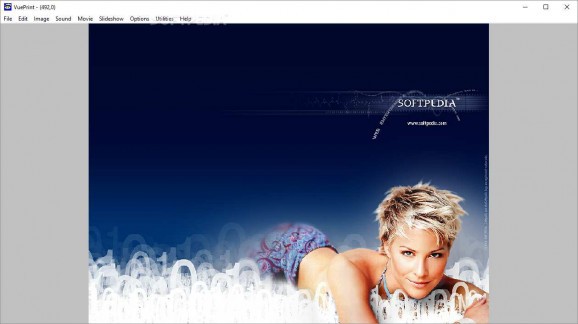Create stunning slideshows or wallpapers using your collection of pictures, or simply access and convert them to various formats with this app that also supports videos and songs. #View Image #Print Image #Convert Image #Image #Editor #Viewer
A computer application is the method in which the actual machine understands input, processes it and provides the required feedback. In terms of image editing, the market is already flourishing with specialized utilities to edit and handle pictures and VuePrint is a suitable example, coming equipped with an intuitive design and various features.
The application stores all of its features in an incredibly simple interface, with functions only accessible through the upper toolbar. This is not necessarily an issue because most of the space is dedicated to viewing and interacting with items you import.
In this regard, the application is capable of processing some of the most commonly used image, video and sound file formats, and this is done either through the dedicated menu or by dragging them over the main window.
For pictures, the application can simply be used as a means of converting, with support for GIF, BMP, PCX, TGA, JPG and TIF. Editing is possible, but only at a surface level, with a few tools for adjusting color, rotate, crop and a few others.
The application can be used as a means to create a slideshow or even a screensaver. With several configuration options, timing options depend on values you adjust for transitions, or delay.
What's more, the application lets you trigger certain operations when you hover the mouse over certain images, on mouse click, or when the slideshow is done. Amongst converting, you can also set the picture to automatically become your wallpaper or print out on a sheet of paper, as a result for the previously mentioned actions.
On the other hand, the application also comes equipped with support for sound and video files. However, this is only as a means to accompany you while you process images, with no editing options other than playback controls, with additional ones to loop or synchronously play.
Taking everything into consideration, we can say that VuePrint is a conglomeration of importing, viewing, creating and a little bit of editing when it comes to pictures. It's a little difficult to get by all the elements that pop up one you click a menu button, but it provides a simple and efficient environment to handle photos.
What's new in VuePrint 8.0:
- New features in 8.0
- Updated for Windows Vista
- Known problems:
- When opening multiple files with the file dialog boxes on
VuePrint 8.0
add to watchlist add to download basket send us an update REPORT- runs on:
- Windows All
- file size:
- 751 KB
- filename:
- vuepro80.exe
- main category:
- Multimedia
- developer:
- visit homepage
Windows Sandbox Launcher
calibre
Context Menu Manager
Zoom Client
7-Zip
Bitdefender Antivirus Free
Microsoft Teams
IrfanView
4k Video Downloader
ShareX
- IrfanView
- 4k Video Downloader
- ShareX
- Windows Sandbox Launcher
- calibre
- Context Menu Manager
- Zoom Client
- 7-Zip
- Bitdefender Antivirus Free
- Microsoft Teams