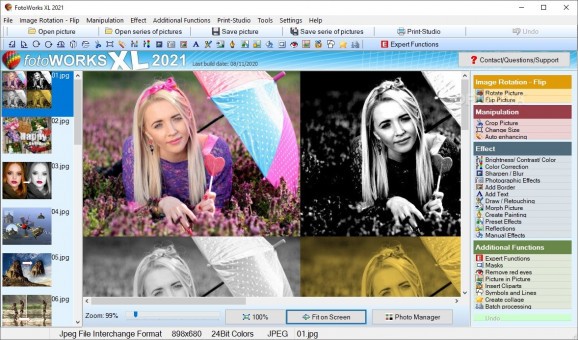A reliable and simple to use application for editing image files, that features a wide range of effect filters and photo modifier tools. #Photo editor #Edit image #Enhance photo #Editor #Retouch #Clipart
Image processing has come a long way since the early days of film photography, and despite the fact that the main principles have remained the same and that the aspects that are targeted are still the same, the digital advent has meant that a multitude of complex aspects was now being addressable from a different perspective. Trying to offer a simplified image editor, whose features aren’t overly complex, FotoWorks XL was designed as a tool for allowing you a capable image processing engine, whose feature set addresses such requirements from an accessibility point of view.
Right from the start, we appreciated the fact that the design of FotoWorks XL incorporates several distinct features addressing a structured layout. For instance, the provided categorization for its features offers a simple and accessible take, allowing you to identify the right selection with just a gaze.
Having a multitude of subsequent features, each category offers you a versatile approach, and we believe that the selection of image processing tools on offer is more than adequate for performing even more demanding tasks.
In addition to offering its functionality through the aforementioned tab array and categorized tools, FotoWorks XL also features a nifty selection of on-screen controls. We believe that these encompass some of the most commonly used processes in image editing.
Be it that you wish to address image rotation, manipulation, effects, or additional, extra tasks, the included, pre-defined, on-screen controls offer quick and intuitive access to them.
If you’re looking for a photo editor that offers a diverse palette of features, isn’t overly complex, and still retains the essential functionality for some of the most common tasks, this software might be the right choice for you.
FotoWorks XL 2024 (24.0.0)
add to watchlist add to download basket send us an update REPORT- runs on:
-
Windows 11
Windows 10 32/64 bit
Windows 8 32/64 bit
Windows 7 32/64 bit - file size:
- 63.2 MB
- filename:
- fotoworks_setup.exe
- main category:
- Multimedia
- developer:
- visit homepage
paint.net
calibre
4k Video Downloader
Bitdefender Antivirus Free
Microsoft Teams
Windows Sandbox Launcher
ShareX
IrfanView
7-Zip
Zoom Client
- IrfanView
- 7-Zip
- Zoom Client
- paint.net
- calibre
- 4k Video Downloader
- Bitdefender Antivirus Free
- Microsoft Teams
- Windows Sandbox Launcher
- ShareX