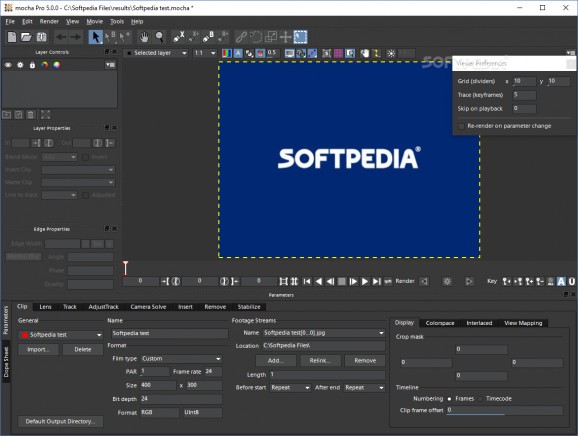A comprehensive and feature-rich planar motion tracking application that allows you remove undesired objects or add mesh objects into your graphic applications. #Object removal #Render object #Lens distorsion #Render #Renderer #Lens
mocha Pro is an advanced piece of software that enables you to enhance your next graphic application with impressive visual effects and award-winning planar tracking. While the app revolves around the idea of rotoscoping, you can rest assured that achieving the planar tracking does not require advanced experience with taking shots from awkward angles.
The program comes with an elegant and modern GUI that consists of three main areas, namely the viewing pane, the layer control panel and the editing tools, location in the lower section of the interface.
It is worth mentioning that the viewing features several controls that can come in handy on several occasions when you are adding or removing objects from live footage. Depending on the project's prerequisites you can enable and disable the RGB channels, Alpha channels, layer mattes, overlays, outlines, tangents, planer surface, grid, trace or brightness scaling, just to name a few.
As with similar application, working with this tool entails creating a project structure that features the footage, drawing the loose spline and tracking it, adding new shapes that you can link to your monitor and export the matter or the shape data
Even though the program is not very demanding when it comes to the footage you employ, it is recommended that you have some knowledge about how to find the planes of movement in your shots so that are in accordance with the objects that you are tracking. Then again, if you do not get right from the first time, you should not fret as the app support track adjustment.
In the eventuality that you are planning to design a matter for an element on a live-action plate and you want to make sure that it can integrate seamlessly over another background, then perhaps mocha Pro might be the tool to try out.
What's new in mocha Pro 7.5.1 Build 127:
- New features in Mocha Pro 2020 v7.5.1:
- Updated FBX Exports: Camera solver exports have been updated to version 7.7.0. This also means they can be exported to recent versions of Blender.
mocha Pro 7.5.1 Build 127
add to watchlist add to download basket send us an update REPORT- runs on:
-
Windows 10 64 bit
Windows 8 64 bit
Windows 7 64 bit
Windows Vista 64 bit
Windows XP 64 bit - file size:
- 108 MB
- filename:
- MochaPro2020.5-7.5.1-127.g9540376abd59.x64.msi
- main category:
- Multimedia
- developer:
- visit homepage
7-Zip
Bitdefender Antivirus Free
calibre
paint.net
Windows Sandbox Launcher
IrfanView
ShareX
Microsoft Teams
Zoom Client
4k Video Downloader
- Microsoft Teams
- Zoom Client
- 4k Video Downloader
- 7-Zip
- Bitdefender Antivirus Free
- calibre
- paint.net
- Windows Sandbox Launcher
- IrfanView
- ShareX