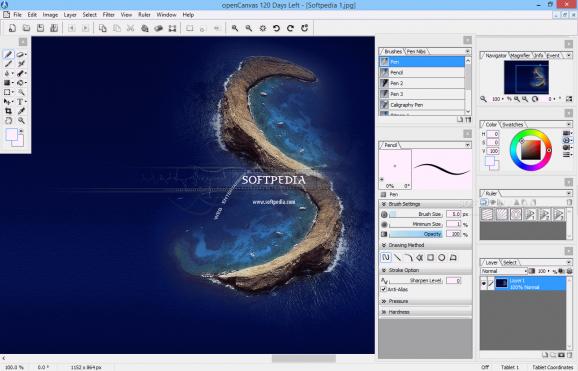A useful software solution that was designed in order to provide users with a means of creating digital drawings and paintings with ease. #Paint image #Edit image #Image editor #Paint #Painter #Designer
Editing images or creating original drawings and even digital artwork is something any user can try their hand at thanks to the many dedicated utilities that are available on the market. Among these programs you can come across openCanvas, a powerful application with loads of tools.
Through a simple yet well organized interface all the functions are easily accessible and there is a generous workspace available. Loading pictures and modifying them or creating a completely new painting or other type of graphics can be done on the spot.
OpenCanvas supports some of the most common image file types like JPG, BMP or PNG, as well as some proprietary formats (OCI and WPB) and Adobe Photoshop PSDs. There are several separate windows that open when deploying the software, each of them containing various instruments and settings that can be adjusted to fit your needs.
Thus, you get to use pencil, airbrush, watercolor, eyedropper and many other tools, all of them customizable and with several options at your disposal. There are, as expected, many effects and filters that can be integrated in the design, no to mention the layers and layer sets that can be made from scratch.
The pictures you are working on can be resized or rotated with ease, while the viewing modes also include loads of adjustments. An interesting option, at least for those who want to make controls more easy to work with, is the built-in shortcut manager.
OpenCanvas has many features that can be controlled through hotkeys, but if you need to modify or add new keyboard shortcuts, this can be done in a very simple manner. On top of that, the configurations you create can be exported and used on another PC running this application.
Overall, this software solution can prove quite useful especially since it is rather easy to use. Nonetheless, there are some shortcomings like the limited support for graphic file formats that may determine some users to look somewhere else.
What's new in openCanvas 7.0.25:
- Failure Correction:
- Malfunction of saving workspace setting has been fixed.
- Malfunction of reverting a partial preset file properly has been fixed.
openCanvas 7.0.25
add to watchlist add to download basket send us an update REPORT- runs on:
-
Windows 10 32/64 bit
Windows 8 32/64 bit
Windows 7 32/64 bit
Windows Vista 32/64 bit - file size:
- 32.9 MB
- filename:
- setup_oC7025_en.exe
- main category:
- Multimedia
- developer:
- visit homepage
ShareX
calibre
Zoom Client
4k Video Downloader
Windows Sandbox Launcher
Context Menu Manager
IrfanView
7-Zip
Bitdefender Antivirus Free
Microsoft Teams
- 7-Zip
- Bitdefender Antivirus Free
- Microsoft Teams
- ShareX
- calibre
- Zoom Client
- 4k Video Downloader
- Windows Sandbox Launcher
- Context Menu Manager
- IrfanView