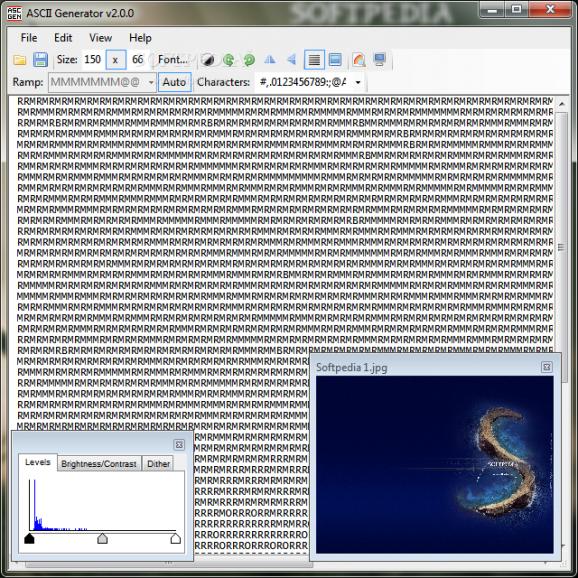A 32-bit Windows text editor that allows anyone to easily convert images. #Generate ASCII #Image converter #ASCII image #ASCII #Generator #Generate
ASCII Generator is a small 32-bit Windows editor tool that you can use to transform images into text characters.
The program does not require any installation, so you can store it on any external device and run it directly from there.
The GUI is extremely simple to use, although the functions may be difficult to follow for beginners.
The first step you need to take is open an image file into ASCII Generator (drag and drop is supported), and its ASCII code instantly appears on the screen.
From this point on, you can modify font, levels, brightness and contrast, dither, sharpening method, in order to get the results you want.
You can preview and print the new image with its original colors, but also save it as black and white text, or colored text (plain text, rich text, NFO, XHTML), as well as black and white image, or colored image (JPEG, BMP, GIF, PNG, TIF).
If you save the text as image, you can choose the magnification level (thus, setting the output size) - the smaller the picture, the better the quality.
Playing with the text font is also fun (because you can create various image effects), but you cannot really view the difference unless you zoom out of the image. Zooming out the traditional way (by holding down Ctrl and using scroll) doesn't work very well in the main window, so all you can do is switch to color preview mode.
Sadly, there is no Undo button in ASCII Generator, and hotkeys would be welcomed as well (especially for switching to color preview mode). Sometimes, when you switch to a different font, preview mode is not possible anymore.
ASCII Generator also supports batch conversion, and you can change the default font in Settings, as well as the input and output directory, and output size.
ASCII Generator is a great tool to play with, offering you the possibility to accurately convert simple text files from real images. It just needs some navigational improvements.
Download Hubs
ASCII Generator dotNET is part of these download collections: ASCII Creator, Make ASCII
What's new in ASCII Generator dotNET 2.0.0:
- Complete rewrite of almost the entire code-base into cleaner, more readable and modular code.
- The conversion process has been optimized at every step, with a big overall speed increase.
- The input image has moved from the main panel into a new widget, plus lots of other UI changes.
- Batch conversion has been completely rewritten with a new and more usable interface.
ASCII Generator dotNET 2.0.0
add to watchlist add to download basket send us an update REPORT- runs on:
- Windows All
- file size:
- 140 KB
- main category:
- Multimedia
- developer:
- visit homepage
ShareX
IrfanView
calibre
Microsoft Teams
Zoom Client
7-Zip
paint.net
Bitdefender Antivirus Free
4k Video Downloader
Windows Sandbox Launcher
- Bitdefender Antivirus Free
- 4k Video Downloader
- Windows Sandbox Launcher
- ShareX
- IrfanView
- calibre
- Microsoft Teams
- Zoom Client
- 7-Zip
- paint.net