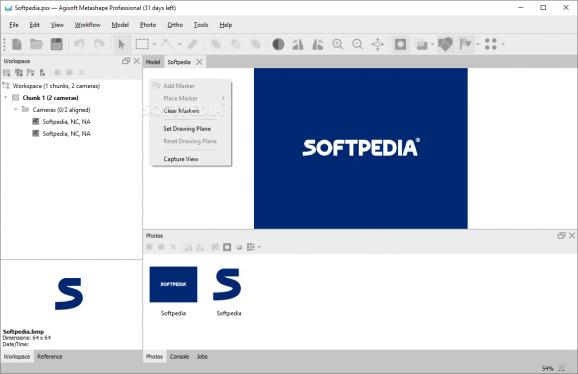Professional 3D reconstruction software that automatically builds textured 3D models using photos, while offering support for Digital Elevation Model options, georeferencing operations, and Python scripts. #3D Modeling Software #Image 3D Reconstruction #Photo Reconstruction #3D modeling #Reconstruction #Photo
Photogrammetry is a science that helps you overlap multiple images of the same object so as to obtain a 2D or a 3D model. Agisoft Metashape Professional is one of the applications that can help you simplify and automate this process.
Since this is quite a niche product, it might be a good idea to download one or several projects from the app's website and experiment with them to fully understand the functions, before starting a brand new project from scratch.
You get the possibility to filter the included images and choose the thumbnail size that you prefer, or even switch to depth maps or masks with only a single mouse click.
You can explore information related to the tie points, the depth maps, dense cloud or 3D model, as well as zoom in and out of the model to get a better look.
When you are done examining the sample projects, you can move on to creating a new 3D model and import the data you need: camera, markers, reference, masks, shapes, points, model, texture, orthomosaic, DEM, laser scans or videos.
When it comes to exporting your work, you can convert your images according to the configuration you like best (choose filename template, TIFF compression or JPEG quality), or you can render the photos (you get control over the image count or output quality).
Last but not least, you can export certain types of data, such as tiles model, DEM, orthomosaic or points, then choose the file format you require.
In a nutshell, Agisoft Metashape Professional is bound to impress you with its plethora of features, starting with the many types of model navigation, point selection and object transformation, and finishing up with its complementary tools, like camera calibration, setting the brightness or reducing overlap.
Agisoft Metashape Professional 2.1.1 Build 17803
add to watchlist add to download basket send us an update REPORT- runs on:
-
Windows 11
Windows 10 32/64 bit
Windows 8 32/64 bit
Windows 7 32/64 bit - file size:
- 150 MB
- filename:
- metashape-pro_2_1_1_x86.msi
- main category:
- Multimedia
- developer:
- visit homepage
Microsoft Teams
Context Menu Manager
Zoom Client
Bitdefender Antivirus Free
IrfanView
Windows Sandbox Launcher
calibre
4k Video Downloader
7-Zip
ShareX
- 4k Video Downloader
- 7-Zip
- ShareX
- Microsoft Teams
- Context Menu Manager
- Zoom Client
- Bitdefender Antivirus Free
- IrfanView
- Windows Sandbox Launcher
- calibre