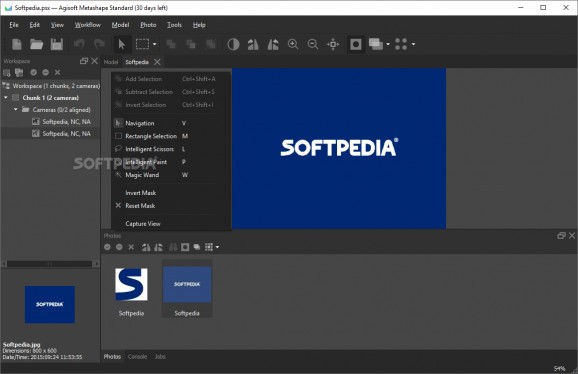This tool can generate accurate and exhaustive 3D models and textures from your photos, processing them to bring you data to use in many ways: visual effects production, object measurements, and so on. #3D Modeling Software #Image 3D Reconstruction #Photo Reconstruction #3D modeling #Reconstruction #Photo
Photos are extremely detailed nowadays, and it isn't a coincidence that one of the main features people look for when buying a new phone is camera performance. There are all sorts of things one can do with that camera: shoot photos and videos for starters, but it can also enable augmented reality.
Depth maps for photos may look strange at first glance, and only after you inspect them for a while do you realize the amount of data that can be stored in an image. If turning photos into 3D models and photogrammetry sounds appealing to you, Agisoft Metashape Standard has got you covered. Generate 3D spatial data just off a set of photos, right from your computer.
It isn't hard to get this program to work on your system: the Installation Wizard ensures for a smooth installation process. It doesn't take long and only requires setting a target directory. After that, users can start using the program right away: insert your photos in, and align them via the Workflow menu at the top.
It's worth noting that aligning your shots will only work if they are similar: the best way to go about this is to shoot the same subject from different perspectives. This allows the program to construct a more accurate and elaborate 3D model.
Upon electing to align the added photos, users can use the Build Dense Cloud function to enhance the perceived depth of the 3D model. To further that, the Build Mesh option can fine-tune the details of your model — right down to its mesh, per the function's prerogative.
You can inspect the result in the Model tab, and you can tweak the perception of it by adjusting the key points that were generated off your image.
When you're done with everything, exporting can be done in multiple ways: export the points under the .obj, .ply, .las, and other such extensions, generate a report of your work, including camera calibration and processing parameters' values, or just convert your images to .JPG.
Agisoft Metashape Standard may seem like a daunting program to use at first, but given how far its functionality extends to facilitate photogrammetry work, it's worth at least checking out.
Agisoft Metashape Standard 2.1.1 Build 17803
add to watchlist add to download basket send us an update REPORT- runs on:
-
Windows 11
Windows 10 32/64 bit
Windows 8 32/64 bit
Windows 7 32/64 bit - file size:
- 61.3 MB
- filename:
- metashape_2_1_1_x86.msi
- main category:
- Multimedia
- developer:
- visit homepage
Windows Sandbox Launcher
4k Video Downloader
Bitdefender Antivirus Free
ShareX
IrfanView
Microsoft Teams
7-Zip
calibre
paint.net
Zoom Client
- calibre
- paint.net
- Zoom Client
- Windows Sandbox Launcher
- 4k Video Downloader
- Bitdefender Antivirus Free
- ShareX
- IrfanView
- Microsoft Teams
- 7-Zip