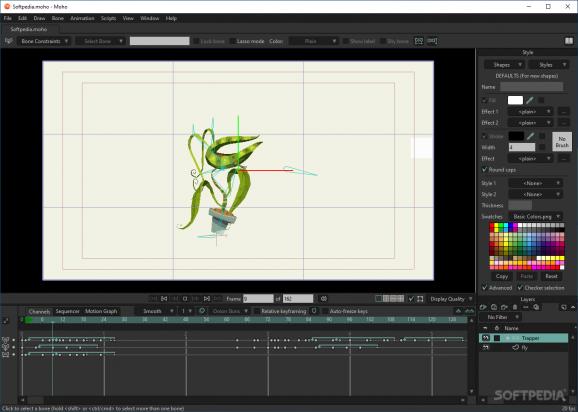A complex animation creator that enables users to build 2D movies, cartoons and anime with enhanced drawing tools and a generous library. #Animation designer #Animation creator #Create cartoon #Animation #Cartoon #Animate
Previously called Anime Studio Debut, Moho provides a professional-grade 2D animation software utility that sports a robust set of tools and a unique vector system ready to help you create compelling characters that are easy to control. Used by authors of Academy Award nominated animated films, this application allows you to make scenes and characters come alive, whether you are creating them for short animations or games.
Moho comes in two flavors: Debut and Pro. As you might imagine, first-time animators and hobbyists can use the Debut edition, while professionals can benefit from additional functionality in the Pro edition. Depending on your experience level, you might choose one or the other at launch but keep in mind that both come with introductory tutorials you can take to get acquainted with the application.
Nevertheless, the Debut edition features the so-called Beginner’s mode tools, which provide additional guidance, sample files and video demos, as well as a rich content library of ready-made assets you can include in your projects. The Moho community provides ongoing support for anyone who needs quick help and feedback.
The reliable 2D rigging system is the backbone of Moho, allowing you to intuitively create skeletons for the characters you want to animate. Thanks to the smart bones technology, getting your characters to preform naturally-looking movements has never been easier. Moreover, the Vitruvian bones system can alternate different sets of bones, each having its own motion set. Additional controls can be obtained by pinning bones and adding constraints, automatic sketch and squash. To ease your work, Moho makes it possible to paste movement configuration to characters with similar bone structure.
As expected in an animation software, Moho comes with a robust physics engine that allows you to create scenes with realistic dynamics. Light, wind and other similar effects can be easily created, so that you avoid wasting a lot of time on the background scene and focus on characters and their design.
Moho features a timeline mode as well, which provides you accurate control over actions in your animation. You can use its interpolation mode to manage timing and frames, create cycles and natural movement.
With a lot more to discover, Moho delivers a professional animation utility that can match the requests of any user. Moreover, it ensures compatibility with various other graphic editors, supporting various file formats, including PSD projects.
Providing detailed-oriented tools, such as lip sync functionality or FBX support for Unity game developers, Moho can surely make it to the top in its category. What’s more, scripting support makes it possible to create new tools of your own to extend Moho’s functionality and transform it into the perfect animation software.
Download Hubs
Moho is part of these download collections: Make Manga
Moho 14.1 Build 20231027
add to watchlist add to download basket send us an update REPORT- runs on:
-
Windows 11
Windows 10 64 bit - file size:
- 472 MB
- main category:
- Multimedia
- developer:
- visit homepage
7-Zip
Microsoft Teams
IrfanView
paint.net
ShareX
Bitdefender Antivirus Free
Zoom Client
calibre
Windows Sandbox Launcher
4k Video Downloader
- calibre
- Windows Sandbox Launcher
- 4k Video Downloader
- 7-Zip
- Microsoft Teams
- IrfanView
- paint.net
- ShareX
- Bitdefender Antivirus Free
- Zoom Client