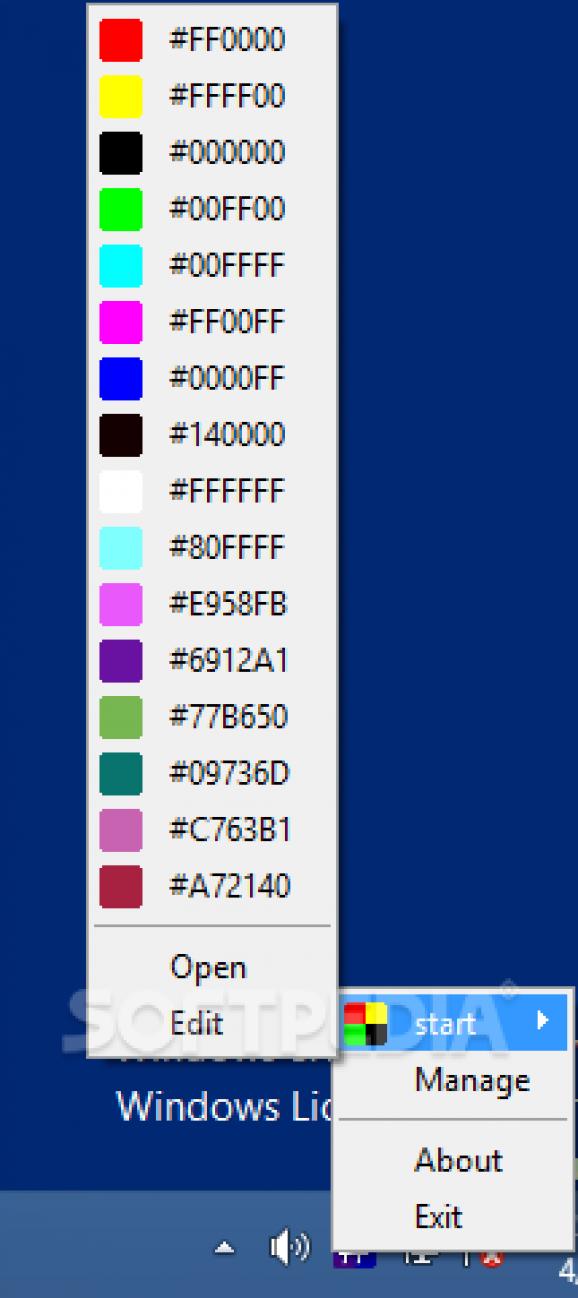Seamlessly manage the hex palettes for your website by inserting the corresponding codes into your preferred editor or clipboard . #HEX palette #Select palette #Color picker #Palette #Color #Code
One of the advantages of using hex values when writing codes stems from the fact that they are composed of 7 digits and can be abbreviated to only 4 numbers if the couplets use the same value. The parameters are usually generated by designers who are familiar with decimal notation and find it easier to use the marking to specify a color in their codes.
ColorCoder is an application designed for programmers familiar with the decimal notations and who usually work on projects that entail specifying precise colors they found or created themselves.
After a quick and uneventful setup, you can access the application from the System Tray. While the app includes a default palette that it loads automatically on the first run, you should know that you can change the colors there and insert the one that you intend to use for your current project.
It is worth mentioning that the program allows you to keep the palette you are currently using on your screen and, if necessary, on top of the editor you are working with. You can always view the hex values for the colors you want to use for backgrounds, menus or various buttons, for instance.
While selecting standard colors is one option, you should know that the app allows you to find out the hex value for any color tone you find in applications, files or random sources you find on the web.
A further nice feature is the Magic Color Blender, an option that can provide you with a hue resulting from blending the top two colors in your palette. In other words, the function could be useful for anyone looking to create secondary brand colors.
If you are looking for a handy tool that enables you to have the palettes of colors you are employing for your projects readily available, then perhaps ColorCoder might prove useful.
ColorCoder 1.0
add to watchlist add to download basket send us an update REPORT- runs on:
-
Windows 10
Windows 8
Windows 7
Windows Vista - file size:
- 440 KB
- filename:
- ColorCoderFree_Setup.exe
- main category:
- Multimedia
- developer:
- visit homepage
Windows Sandbox Launcher
ShareX
IrfanView
7-Zip
paint.net
4k Video Downloader
Bitdefender Antivirus Free
Zoom Client
calibre
Microsoft Teams
- Zoom Client
- calibre
- Microsoft Teams
- Windows Sandbox Launcher
- ShareX
- IrfanView
- 7-Zip
- paint.net
- 4k Video Downloader
- Bitdefender Antivirus Free