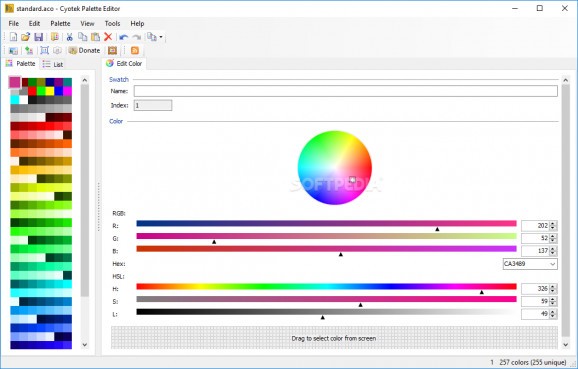An intuitive and user-friendly application that can create, edit, and manage palettes, allowing artists and web designers to export them to various formats. #Color palette #Palette manager #Manage palette #Palette #Color #Editor
Cyotek Palette Editor renders you with a plethora of options for creating color palettes from scratch, editing existing ones, managing and generating swatch images, and also building your custom presets (for reusable content).
This application is useful for anyone who is a designer, does color corrections, builds creative products, or generally needs accuracy and precision when it comes to color.
The most helpful thing, when it comes to a product that helps you create and edit color palettes, is for it to have compatibility with as many visual editors, illustration programs, and formats as possible. Cyotek Palette Editor supports 18-bit RGB VGA palettes, Adobe Color table files, Adobe Photoshop Color Swatch files, Interleaved Bitmap files, Paint.NET and RGB triplets data, as well as GIMP, JASC, and Microsoft RIFF palette files.
With an impressive import allowance, the application is also flexible when it comes to the outputs it can generate — you can export entire palettes in all the previously mentioned formats, export CSS files (in RGB or hexadecimal formats), or generate HTML swatch sheets.
As already mentioned, the program is suitable for creating new palettes from zero or editing existing ones. As such, you can use the app's embedded color palettes (sorted by shade), pick colors from ordered lists (based on their color codes), make use of existing schemes (e.g. Harmonious, Tetradic, Analogus, etc.), invert colors on existing palettes, create highly customizable swatch images, etc.
Moreover, the tool allows you to copy any color to the clipboard in a variety of formats, generate ready-for-printing content, perform single or batch conversion on color palette files, or edit and create your custom templates.
To conclude, Cyotek Palette Editor should be a viable option for anyone who needs precision when handling colors. The app's menu, commands, and shortcuts are intuitive, and the overall product adoption should go seamless for most users. Also, the program offers flexibility and a lot of cool features.
What's new in Cyotek Palette Editor 1.7.0 Build 411:
- Added:
- Added initial support for Adobe Swatch Exchange palettes in RGB format [#27]
- Added initial support for CorelDRAW PAL/XML palettes in RGB, HSL, CMY and CMYK format [#42]
- Added support for Hex palettes [#301]
Cyotek Palette Editor 1.7.0 Build 411 / 1.8.0 Build 468 Nightly
add to watchlist add to download basket send us an update REPORT- runs on:
-
Windows 10 32/64 bit
Windows 8 32/64 bit
Windows 7 32/64 bit
Windows Vista 32/64 bit - file size:
- 5.9 MB
- filename:
- setup-cyopaled-1.7.0.411.exe
- main category:
- Multimedia
- developer:
- visit homepage
Microsoft Teams
Bitdefender Antivirus Free
Windows Sandbox Launcher
ShareX
calibre
IrfanView
paint.net
7-Zip
4k Video Downloader
Zoom Client
- 7-Zip
- 4k Video Downloader
- Zoom Client
- Microsoft Teams
- Bitdefender Antivirus Free
- Windows Sandbox Launcher
- ShareX
- calibre
- IrfanView
- paint.net