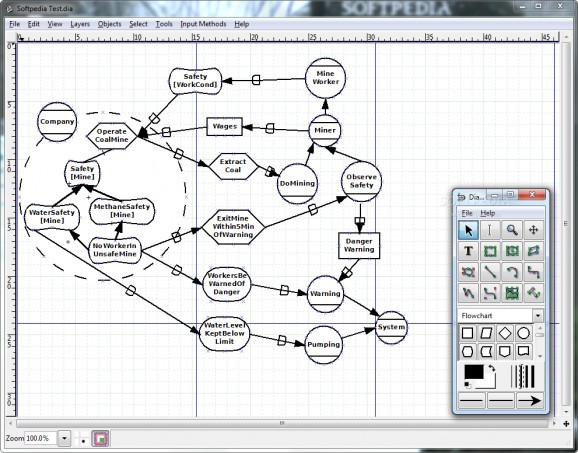An open source general-purpose diagramming software.. #Diagram creator #Draw diagram #UML diagram #Diagram #Draw #Create
Dia is an open-source program that allows you to create technical diagrams designed for any purpose. It can be easi ly handled, even by less experienced individuals.
The interface of the tool is plain and uncomplicated. You can use shapes in order to draw an assorted diagram, flowchart or UML chart.
But you can also build a chronogram, circuit, database, electric, jigsaw, network, computer, switch or telephony diagram, just to name a few.
Dia lets you use some tools that allow you to modify objects, add and edit text and images, magnify, scroll around the diagram, as well as create a box, ellipse, line, arc and outline, among others.
You can zoom in and out, toggle snap-to-grid and object snapping, view a diagram tree, manage sheets, objects and plug-ins, as well as find and replace text. Plus, you can add layers, select groups of objects and change the input method (e.g. simple, multipress, IPA, Windows IME).
The utility supports keyboard shortcuts and multiple languages for the interface, has a good response time and uses a low amount of CPU and system memory. No error dialogs have been displayed throughout our testing and Dia did not freeze or crash.
What's new in Dia 0.97.2-2:
- Contains Dia 0.97.2 with updated base libraries.
Dia 0.97.2-2
add to watchlist add to download basket send us an update REPORT- portable version
- This is the portable version of the application. An installable version is also available: Portable DIA
- runs on:
-
Windows 8 32/64 bit
Windows 7 32/64 bit
Windows Vista
Windows XP - file size:
- 18.7 MB
- main category:
- Multimedia
- developer:
- visit homepage
Windows Sandbox Launcher
Bitdefender Antivirus Free
Microsoft Teams
Zoom Client
paint.net
4k Video Downloader
7-Zip
IrfanView
ShareX
calibre
- IrfanView
- ShareX
- calibre
- Windows Sandbox Launcher
- Bitdefender Antivirus Free
- Microsoft Teams
- Zoom Client
- paint.net
- 4k Video Downloader
- 7-Zip