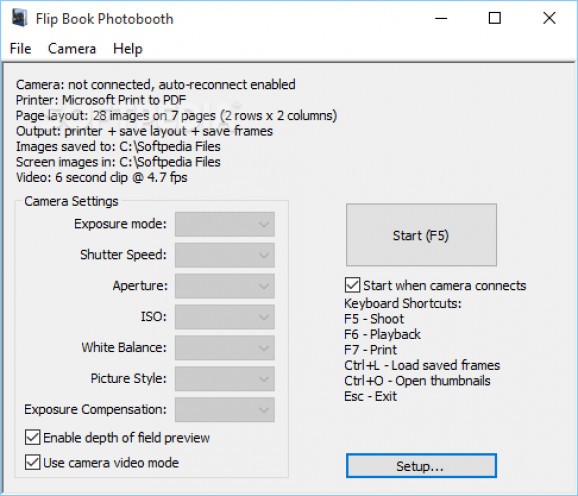Capture videos and easily create flip books using this lightweight application that was designed to use Canon EOS and DSLR cameras. #Flip book creator #Create flip book #Brochure creator #Flip book #Creator #Brochure
You are probably aware that special events often require special organization. Consider a wedding, for example, where every little detail takes careful planning, yet one of the details stands out more than others: photography.
People usually want to be photographed in unique fashions and one way of achieving this can be binding series of pictures in a flip book, by using specialized software, like Flip Book Photobooth. Using this application requires a Canon EOS or DSLR camera and a printer.
When you open this program, its main window displays an information summary related to printer and camera, including product model, page layout and output destinations.
Flip Book Photobooth provides you with a plain interface that allows you to customize various important parameters from the main window. It features traditional drop-down menus, but you can also use a series of keyboard shortcuts to access core functions quickly.
You can customize the way this utility connects to the camera, so you can choose to manually connect to it each time or toggle automatic re-connection.
Flip Book Photobooth allows you to capture short video files and extracts series of still images from them, so that you can cut the resulting content and bind it in flip books.
This application features customizable camera, screen and output-related settings, therefore you can configure exposure, shutter speed, aperture or ISO values.
You can choose to send results directly to a printer and toggle various settings, such as printing pages in reverse order or including a cover on the first page.
Despite its minimalistic user interface, Flip Book Photobooth is a quite demanding application, resource-wise, as it is able of processing large amounts of information.
To wrap it up, this program can prove a valuable asset, if you are looking for a distinctive way of immortalizing moments from a special event.
What's new in Flipbook 1.8.2:
- This release adds support for five new Canon cameras; including new PowerShot and mirror-less models as well as the EOS 90D.
- EOS 90D
- EOS M6 Mark II
Flipbook 1.8.2
add to watchlist add to download basket send us an update REPORT- runs on:
-
Windows 10 32/64 bit
Windows 8 32/64 bit - file size:
- 17.6 MB
- filename:
- FlipBookPhotobooth182.exe
- main category:
- Multimedia
- developer:
- visit homepage
ShareX
Microsoft Teams
calibre
Bitdefender Antivirus Free
4k Video Downloader
Windows Sandbox Launcher
Zoom Client
paint.net
7-Zip
IrfanView
- paint.net
- 7-Zip
- IrfanView
- ShareX
- Microsoft Teams
- calibre
- Bitdefender Antivirus Free
- 4k Video Downloader
- Windows Sandbox Launcher
- Zoom Client