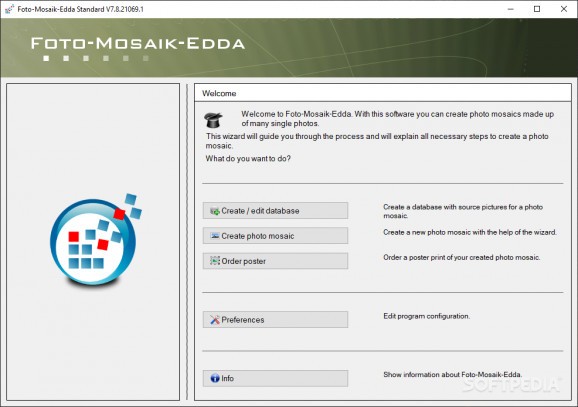Create multiple photo mosaic pictures that are stored on your computer's hard drive or on Flickr with this simple software solution. #Mosaic creator #Generate mosaic #Picture mosaic #Mosaic #Collage #Tile
Foto-Mosaik-Edda Standard is a user-friendly application that can help you show off your images in an innovative manner: generating mosaics.
Meant to be used by novices as well as experts, the interface of this utility is intuitive and neatly organized. The only way to move on to the next step is to correctly complete the data in the current stage.
You need to start by creating a database where all your favorite graphic files are added (unfortunately, you can only use pics from your computer, as online sources are not supported). It is best to add as many items as possible, to ensure no errors are triggered once you start generating the mosaic.
As soon as this database is created, you do not need to repeat this step unless you want to add new files to the mix. Foto-Mosaik-Edda Standard also allows you to create multiple collections, then use the one you prefer when you start creating the mosaic.
When it comes to selecting the type of mosaic you want to create, you can choose between classic style, parquet style, chaos style or detail style. No matter which one you prefer, you need to select the theme picture (JPEG, BMP, GIF, PNG or TIFF) that will be transformed into the actual mosaic.
At this point, you can customize several parameters, such as image orientation, paper size and resolution. Regardless of the modification you make, Foto-Mosaik-Edda Standard immediately calculates the size of the final mosaic photo (so you can know how space you need to store it) and it also generates a preview, should you need one.
You also get to specify how many times each graphic file may be repeated within a mosaic - if you enter a larger number, you output mosaic is bound to be more accurate, even though it might not be as diverse.
Foto-Mosaik-Edda Standard is a nice tool to help you showcase your numerous images in an attractive way.
Download Hubs
Foto-Mosaik-Edda Standard is part of these download collections: Mosaic Managers
What's new in Foto-Mosaik-Edda Standard 7.8.23025.1:
- Added: CodeSigning of installer and containing *.exe
Foto-Mosaik-Edda Standard 7.8.23025.1
add to watchlist add to download basket send us an update REPORT- portable version
- Portable Foto-Mosaik-Edda Standard
- runs on:
-
Windows NT
Windows 11
Windows 10 32/64 bit
Windows 8 32/64 bit
Windows 7 32/64 bit
Windows Vista 32/64 bit
Windows XP
Windows 2K - file size:
- 2.5 MB
- filename:
- Setup-Foto-Mosaik-Edda.exe
- main category:
- Multimedia
- developer:
- visit homepage
4k Video Downloader
Bitdefender Antivirus Free
paint.net
Zoom Client
calibre
IrfanView
ShareX
7-Zip
Windows Sandbox Launcher
Microsoft Teams
- 7-Zip
- Windows Sandbox Launcher
- Microsoft Teams
- 4k Video Downloader
- Bitdefender Antivirus Free
- paint.net
- Zoom Client
- calibre
- IrfanView
- ShareX