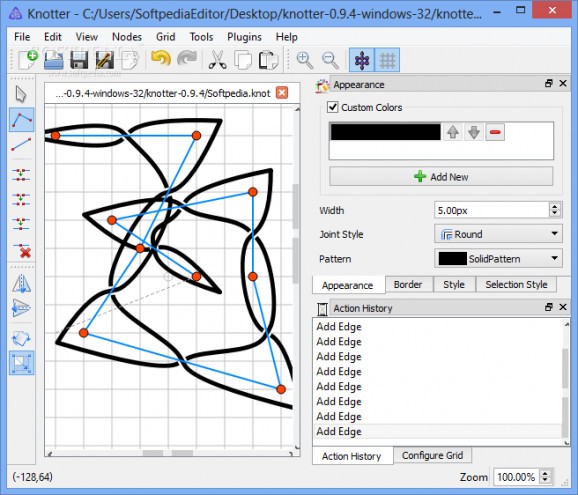An intuitive software application that lets you design unique knot patterns and save to an image file or print on a sheet of paper. #Design Knot #Knot Designer #Export Knot #Designer #Knot #Celt
Knots are something we come across nearly every day. Whether it is used to keep shoes stuck to your feet or help a tie give you a professional style, a piece of string can be tied in various shapes and size. For design purposes and a safe place to practice in, applications like Knotter let you crate works of art using knots.
Running the application brings up a pretty decent workspace where you can easily design knot patterns and zoom in or out for a clearer view.
Available features are either found in an upper toolbar, home to navigation oriented options, or a side panel for creation tools. You need to make constant use of your mouse, with a few clicks being able to add, resize and arrange knots to suit your likings.
Several tools let you create a custom design by placing points around the workspace. A piece of string is automatically displayed, giving you a glimpse of how it looks like in real life.
The application gives you access to full customization options, starting from background settings to knot shape, color and size. Either with the help of sliders or percentage adjusters, you can set cure, angle or gap so that each style suits your needs.
Once you are happy with the design, the application lets you preview it before printing it on a sheet of paper for you to try out with a real piece of string. You can have the result exported to one of the most commonly used image file formats to use in other projects.
Taking everything into consideration, we can say that Knotter is a handy application with the help of which you can create a unique method to tie your shoes. It's easy enough to use, with features clearly visible and an intuitive design to get you up and running in no time.
What's new in Knotter 0.9.6:
- New Features:
- The largest dockable dialogs now can be resized to a smaller size and will show a scrollbar when they get smaller than their contents.
- The plugin configuration dialog can filter plugins by category.
- Support for plugins defining new edge types.
Knotter 0.9.6
add to watchlist add to download basket send us an update REPORT- runs on:
-
Windows 8 32/64 bit
Windows 7
Windows Vista 32/64 bit
Windows XP 32/64 bit - file size:
- 21.3 MB
- main category:
- Multimedia
- developer:
- visit homepage
Windows Sandbox Launcher
4k Video Downloader
calibre
Bitdefender Antivirus Free
Zoom Client
ShareX
paint.net
Microsoft Teams
7-Zip
IrfanView
- Microsoft Teams
- 7-Zip
- IrfanView
- Windows Sandbox Launcher
- 4k Video Downloader
- calibre
- Bitdefender Antivirus Free
- Zoom Client
- ShareX
- paint.net