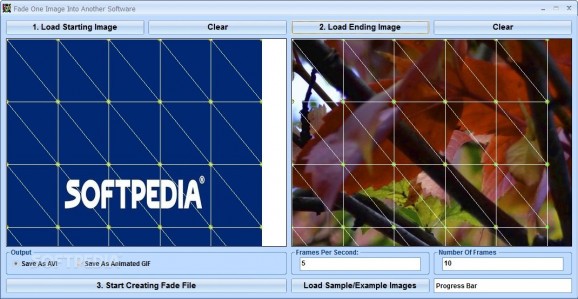Merge two images and create a subtle visual transition with the help of this small application that lets you breathe life into your photos. #Fade Image #Combine Image #Merge Image #Combine #Fade #Transition
We are all prone to dynamism nowadays, and it is no wonder that, in spite of the mesmerizing potential digital cameras boast, there is always room for improvement. Specifically, there are situations when you might want your pictures to be part of a context, which can be easily done by having them merged in order to create a storyline.
This is precisely what triggered the existence of an application such as Fade One Image Into Another Software, which is designed to create an animation based on two photos of your choice.
We should admit from the very beginning that the program does not sport a stylized interface, but this is compensated by the fact that it is readily accessible, and there are no intricate elements that could confuse the inexperienced, especially since there is no comprehensive user manual at hand.
As said, the main window is rather self-explanatory, and it allows you to load the two images, as well as choose the format of the output file, which can be saved either as an AVI or GIF document. Besides, you can specify both the number of frames per seconds and the total.
As for the application’s capabilities, what it does is blend two images while applying an effect meant to smooth out the transition. Its applicability might not be broad, but considering the program’s short reaction times and its transparent modus operandi, it does prove to be relevant to those who want quick results without investing too much effort.
Besides, it does come with several options meant to help you adjust the results according to your needs. You can thus change the number of frames of the AVI or GIF file, and upon clicking the “Save” button, you can also compress your video if this is of any help to you.
Nevertheless, there is one shortcoming that should be taken into account. The two pictures that are about to undergo the whole process should be identical in size, which leads to a major inconvenience since you have to resort to third parties in order to fine-tune their height and width. Perhaps this aspect could have been more easily disregarded if the program were free, but this is not actually the case.
Otherwise, you should be able to easily manipulate the app so that you obtain an animation tailored to your needs, except that there is no way to preview it, and in case you are not excited about the outcome, you may have to repeat the entire process of merging.
Fade One Image Into Another Software is a solution for those who want to create AVI and GIF files based on their own visual resources and add a glimpse of motion to their pictures. While quite limited in scope, it is easy to use, but it is tinted by some shortcomings whose absence would have added extra relevance to the app.
Fade One Image Into Another Software 7.0
add to watchlist add to download basket send us an update REPORT- runs on:
-
Windows 10 32/64 bit
Windows 8 32/64 bit
Windows 7 32/64 bit
Windows Vista 32/64 bit
Windows XP 32/64 bit - file size:
- 4.9 MB
- filename:
- setup.exe
- main category:
- Multimedia
- developer:
- visit homepage
Microsoft Teams
calibre
4k Video Downloader
7-Zip
ShareX
IrfanView
Bitdefender Antivirus Free
Zoom Client
paint.net
Windows Sandbox Launcher
- Zoom Client
- paint.net
- Windows Sandbox Launcher
- Microsoft Teams
- calibre
- 4k Video Downloader
- 7-Zip
- ShareX
- IrfanView
- Bitdefender Antivirus Free