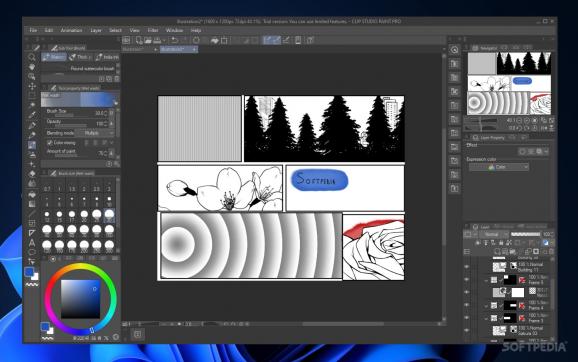Through this software solution, artists can work on their character and concept art, illustrations, as well as create manga and comics, all within a singular interface. #Create Manga #Manga Designer #Design Comic Book #Manga #Comic Book #Design
If you are familiar with mangas, then you're probably aware that some such works have an unimaginable level of depth and detail to their art. This essentially makes some panels look very much like something you could hang on your living room wall in lieu of a painting, and to good effect.
While a mangaka most likely uses specialized equipment, such as graphic tablets and designated software, where does that leave the aspiring manga artists of today? Clip Studio Paint seeks to lend a helping hand to any type of artist, thanks to its scalable software solution and numerous community resources to kick-start your work, be it manga, character or concept art, or illustration.
To be clear, this program isn't just for manga artists: its varied toolset welcomes users who dabble in all sorts of art. Software to facilitate manga creation happens to be rarer — and is thus harder to find — which is why I wanted to draw attention to that part. The developer even offers two distinct editions, to better cater to specific users: the Pro version is mainly geared for more generalist art, whilst the Ex edition seeks to help artists create manga, comics, webtoons, as well as animations.
Nevertheless, that doesn't mean that users of the Pro edition cannot create comics or something of the sort — it's just that the Ex edition is supposed to be the most premium offering, granting additional, more advanced features. Regardless, the software offers numerous ways to start creating: the brush selection is generous, and everything can be customized to the most granular of levels. Pens, pencils, and brushes come in many shapes and forms, and to accompany them, airbrushes, decoration, as well as blending tools are readily available.
Interestingly, whenever I tried to add or make use of any animation-related tool, the program would instantly crash to desktop, so testing in that regard was rather limited due to the program's buggier way of operation.
The Materials menu contains the community aspect of the program: in short, there's an ample selection of assets that you can incorporate into your work, free-of-charge. This serves to greatly speed up the creation process, as anything from patterns, textures, manga and image material, to brushes and catalogs, can be found there. Some are free, some are paid, and the free selection isn't at all of scarce supply.
Clip Studio Paint is a software solution that seeks to bolster the art creation process, and to that end, we can say it provides plenty of facilities for any type of artist to make a trial worthwhile.
Download Hubs
Clip Studio Paint is part of these download collections: Create Manga, Manga Manager
Clip Studio Paint 2.0.6
- runs on:
-
Windows 11
Windows 10 64 bit - file size:
- 374 MB
- filename:
- CSP_206w_setup.exe
- main category:
- Multimedia
- developer:
- visit homepage
4k Video Downloader
Zoom Client
Bitdefender Antivirus Free
ShareX
IrfanView
7-Zip
Windows Sandbox Launcher
calibre
Microsoft Teams
Context Menu Manager
- calibre
- Microsoft Teams
- Context Menu Manager
- 4k Video Downloader
- Zoom Client
- Bitdefender Antivirus Free
- ShareX
- IrfanView
- 7-Zip
- Windows Sandbox Launcher