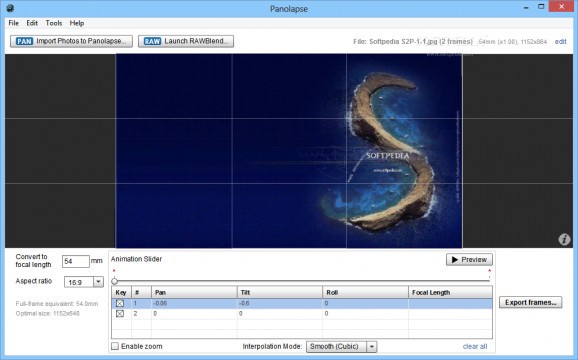Enhance the way a timelapse video looks by applying various effects to it, such as panning, zooming, and deflickering, and automatically correct exposure. #Create Panorama #Panorama Creator #Pan Timelapse Video #Panorama #Pan #Stitch
Panolapse is a graphic utility specialized in creating timelapse videos using multiple images with real-world rotation panning effects through scenes.
The tool reveals a clean feature lineup and allows you to preview the images directly in the main window. It works with JPG file format and lets you manipulate photos using mouse movements, namely left-clicks for panning and tilting, while right-clicks can be used for rolling.
A help manual is not included in the package so you need to experiment with the configuration settings in order to understand how the program works.
The utility is able to apply motion effects to your images in order to simulate a 3D perspective correction. This way, your videos will show realistic and accurate movements. You may zoom in or out of your scene.
Panolapse comes packed with a smart and powerful feature, so-called RAWBlend. It is designed for helping you blend from one frame to another in order to obtain smooth and natural effects. You only need to specify the target keyframe photos, and the tool is able to interpolate photo settings, such exposure, color, temperature, contrast, and white balance across RAW/JPG images.
You are allowed to automatically adjust the exposure by analyzing each frame for changes in aperture, shutter speed, and ISO. Plus, you can apply the fisheye effect to your timelapse video for simulating a fisheye perspective and animate the clip by adding a 360°x180° equirectangular image. Last but not least, you can rename items using batch processing.
The application gives you the possibility to export the images to JPG, MP4, or MOV file format. You can make Panolapse set the optimal size of the output file or manually specify the size, choose the saving directory, and apply deflickering options to enhance the overall quality of the output files.
The final verdict is that Panolapse is capable of adding cool and professional effects to your timelapse clips, such as panning, zooming, and deflickering. The output results are very good; you just need to invest some of your time into learning how to apply the special effects correctly.
Panolapse 1.25
add to watchlist add to download basket send us an update REPORT- runs on:
- Windows All
- file size:
- 39.7 MB
- filename:
- PanolapseWin125.zip
- main category:
- Multimedia
- developer:
- visit homepage
7-Zip
calibre
Microsoft Teams
Windows Sandbox Launcher
4k Video Downloader
ShareX
Zoom Client
IrfanView
paint.net
Bitdefender Antivirus Free
- IrfanView
- paint.net
- Bitdefender Antivirus Free
- 7-Zip
- calibre
- Microsoft Teams
- Windows Sandbox Launcher
- 4k Video Downloader
- ShareX
- Zoom Client