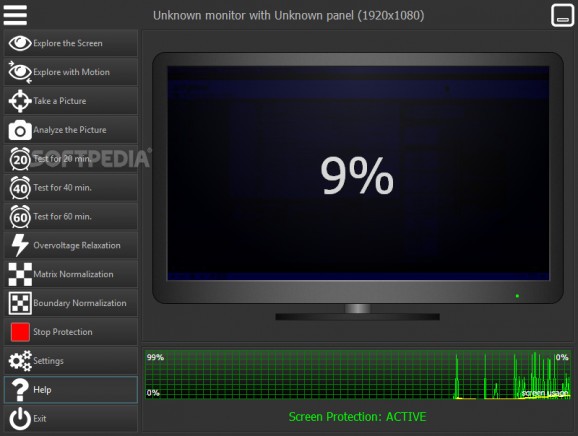Employ the capabilities of this easy-to-use image persistence removal tool to reduce the inconveniences brought along by your monitor's non-uniform usafe. #Image retention #Image persistence #Remove image persistence #Image #Retention #Persistence
Non-uniform usage of LCD monitors is a common problem, and it may bring along several annoyances since it flaws the accuracy of the images you are prompted with.
And while sometimes the phenomenon may not be irreversible, prevention is better than a cure, with a software utility such as PerfectScreen being designed to protect you from the repercussions implied by image persistence all LCDs experience, regardless of their manufacturer.
Also called image retention, the problem is caused by the behavior of liquid crystals that tend to stick around on unused sections of your screen, blending with new images displayed subsequently.
In order to prevent such scenarios, PerfectScreen can test, monitor, and correct your monitor’s tendency to become affected by this problem. Sporting a dark and stylish GUI, the application tries to reduce the user input to the minimum, since all you need to do is indicate your LCD’s manufacturer and model from a very generous list, and let it assess your screen’s state.
The program is capable of automatically correcting potential image retention issues, with your only responsibility being to indicate the inactivity interval prior to which it can initiate its tasks.
Once protection is activated, the application informs you of the how your monitor handles unused areas and what impact these have on it. You can check the gravity of the problem with the help of the “Explore the Screen” options, which prompts you with a gray background you must inspect.
The “Explore with Motion” feature should put you on guard of any instance of lack of uniformity. At the same time, taking an image with a digital camera or handset then analyzing it should once again bring you some hints as to the image retention levels.
What’s more, there is the possibility of carrying out tests varying in duration, with sessions ranging from 20 to 60 minutes.
As for the correction of the phenomenon, three different approaches can be tried out, namely overvoltage relaxation, matrix normalization, and boundary normalization.
On an ending note, PerfectScreen is an easy-to-use piece of software designed to minimize the impact image persistence has on your LCD monitor by coming up with non-intrusive methods of reversing it and bringing liquid crystals back in their relaxed state.
What's new in PerfectScreen 1.5:
- Normalization algorithms updated according to the latest tests.
PerfectScreen 1.5
add to watchlist add to download basket send us an update REPORT- runs on:
-
Windows 10 32/64 bit
Windows 8 32/64 bit
Windows 7 32/64 bit - file size:
- 4.2 MB
- main category:
- Multimedia
- developer:
- visit homepage
Zoom Client
Context Menu Manager
4k Video Downloader
Microsoft Teams
IrfanView
7-Zip
Bitdefender Antivirus Free
Windows Sandbox Launcher
calibre
ShareX
- Windows Sandbox Launcher
- calibre
- ShareX
- Zoom Client
- Context Menu Manager
- 4k Video Downloader
- Microsoft Teams
- IrfanView
- 7-Zip
- Bitdefender Antivirus Free