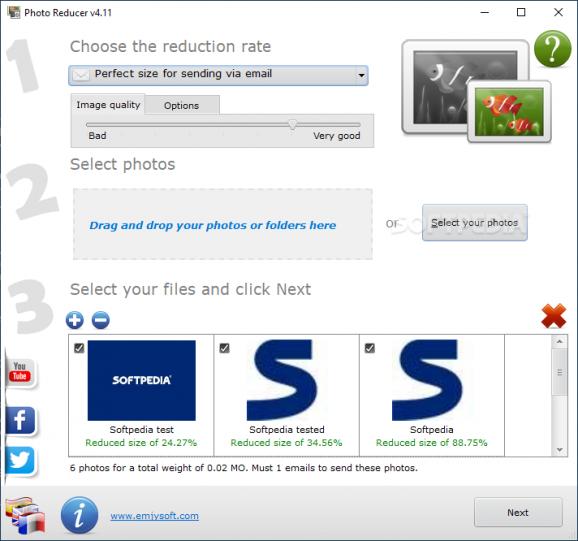Reduce the size of pictures under various formats by choosing from a multitude of presets, or defining values yourself, then send via email or save locally. #Reduce photo #Reduce size #Compress photo #Optimize #Optimization #Compress
Some online services can limit you when it comes to uploading large files. This can also apply to pictures, but there’s a workaround without editing the image. Pictures can be compressed to reduce size, but still have enough quality. This is the purpose of Photo Reducer, which lets you compress pictures and adjust quality.
The overall process of compressing image files is done in three steps. These are all found in a single window, while still managing to keep things clear, thanks to the intuitive layout. You first need to choose the preferred method, add images of interest, and choose what to process and how to save new items.
In terms of optimization, the application comes with a decent variety of preset configurations. These are found in a drop-down menu, with options for ideal printing size, digital frame, display for HD TV and 4K TV, ideal size for the web, as well as custom options. The latter choice lets you adjust the quality through a slider, set maximum width and height, and whether or not to preserve EXIF data.
On the bright side of things, the application allows you to process multiple pictures at a time. It supports a decent variety of formats, such as JPG, GIF, PCD, PCX, PNG, PSD, TGA, TIF, BMP, EMF, WMF, ICO, ICW, CUR, PDF, and SVG. These can either be imported through a drag and drop operation, or loading an entire folder.
You find a new entry in the Send To context menu to add pictures as you browse files. You first need to choose the reduction rate and then add your files. Reduction ratio is shown in percentage, with the total export size also displayed in MB. Exporting can mean sending items via email, saving into a ZIP archive, or copying to a location of choice.
All things considered, we can state that Photo Reducer is a reliable application when you need to meet a maximum size value when trying to upload pictures on the web or send via email. Quality can be defined to prevent damaging content, while file support ensures processing of an impressive variety of picture types.
Photo Reducer 5.3
add to watchlist add to download basket send us an update REPORT- PRICE: Free
- runs on:
-
Windows 11
Windows 10 32/64 bit - file size:
- 30.8 MB
- filename:
- photo-reducteur.exe
- main category:
- Multimedia
- developer:
- visit homepage
Zoom Client
4k Video Downloader
Windows Sandbox Launcher
IrfanView
calibre
ShareX
7-Zip
Bitdefender Antivirus Free
Microsoft Teams
paint.net
- Bitdefender Antivirus Free
- Microsoft Teams
- paint.net
- Zoom Client
- 4k Video Downloader
- Windows Sandbox Launcher
- IrfanView
- calibre
- ShareX
- 7-Zip