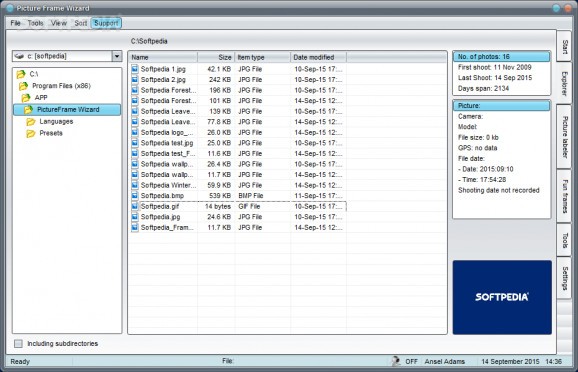Enhance your photos by adding text messages, frames, artwork and masks or applying special effects and filters with this efficient application. #Enhance Photo #Watermark Picture #Image Frame #Artwork #Label #Filter
Picture Frame Wizard is a straightforward piece of software built specifically for helping you enhance your photo appearance by inserting automatic date stamps, embedding picture frames, as well as applying color correction and filters.
Although it comes packed with many dedicated parameters, it sports a clean and intuitive layout that allows you to configure the dedicated parameters with minimum effort.
The program offers quick access to the files and folders stored in your computer, so you can easily select the images that you want to process.
What’s more, you can view information about each photo, such as camera, model, size, shooting date, file date and time, rotate the items to different angles, change the photo date, update all thumbnails, remove Exif information, reload the thumbnails displayed in the primary panel, as well as check the image location on Google Maps.
Picture Frame Wizard gives you the possibility to add the date on each picture, select the date format, and customize the text in terms of font, size, alignment, date format, and color.
The tool lets you choose between a wide range of built-in frames, artwork items, masks, and callouts, embed text messages, use your webcam for taking snapshots, as well as apply various color effects (e.g. warm yellow, icy blue, sepia, deep red, cool blue) and filters (e.g. emboss, high or low pass, motion blur, solarize).
Plus, you can adjust the levels of brightness, contrast, saturation, gamma, and transparency, and choose between several preset photo color profiles. You are allowed to move the frames or artwork objects to fit your picture using “drag and drop” operations, zoom in or out, and upload frames, artwork items, masks, and callouts from JPG, BMP, PNG, EMF, or WMF file format.
Last but not least, you can switch to a full screen mode, use hotkeys for a better control over the entire process, as well as resize and rename pictures using batch processing operations.
During our testing we have noticed that the app provides very good output results but it eats up a lot of CPU and memory, so the overall performance of the computer may be hampered.
Picture Frame Wizard offers a decent feature pack for helping you animate and enhance your photos, and is suitable for rookies and professionals alike.
What's new in Picture Frame Wizard 2.0 Build 67:
- The GPS Locator has been disabled because the Google API has significantly changed (v2 -> v3)
Picture Frame Wizard 2.0 Build 67
add to watchlist add to download basket send us an update REPORT- runs on:
-
Windows 10 32/64 bit
Windows 8 32/64 bit
Windows 7 32/64 bit
Windows Vista 32/64 bit
Windows XP 32/64 bit - file size:
- 20.3 MB
- filename:
- PictureFrameWizard.zip
- main category:
- Multimedia
- developer:
- visit homepage
Windows Sandbox Launcher
4k Video Downloader
IrfanView
Bitdefender Antivirus Free
ShareX
Microsoft Teams
Zoom Client
Context Menu Manager
calibre
7-Zip
- Context Menu Manager
- calibre
- 7-Zip
- Windows Sandbox Launcher
- 4k Video Downloader
- IrfanView
- Bitdefender Antivirus Free
- ShareX
- Microsoft Teams
- Zoom Client