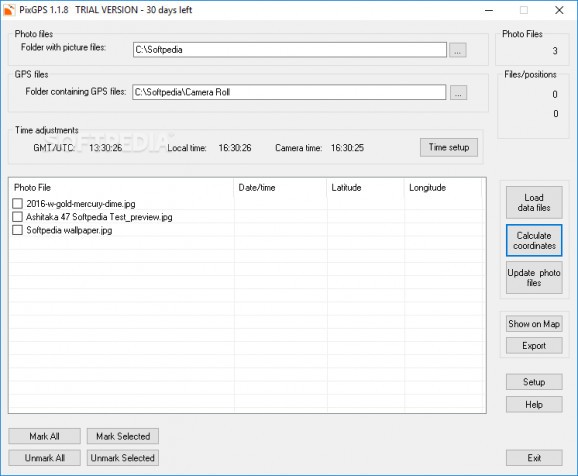Change the EXIF metadata information of source images to match the location where the photo was taken with this practical application. #Digital photo geotagging #EXIF metadata editor #Geotagging editor #Metadata #Geotag #GPS
Although the Earth's dimensions have largely remained the same for millions of years, distances across the globe have considerably shortened, due to the increase in the number of available transportation devices, as well as their overall performance. As such, tourism has flourished and multiple digital tools can be employed to assist travelers in storing their memories in beautiful and accurate documents.
PixGPS is one such application that allows its users to edit the EXIF metadata of JPEG source images, so as to include the rough position where the photo was taken. This is not performed manually and requires users to provide valid GPX track files from any GPS devices. Once both these items are loaded into the program, the application will automatically link coordinates to the source pictures.
One of the great features of this practical application is its support for batch operations, as users select entire folders for both picture and GPS source items. What's more, one is free to selectively parse items, as simple checkboxes can be employed to discard entries from the process.
Exact positions can be exported to CSVs with customized field separators, as well as KML Google Earth documents. It should be noted that the program does not provide any additional geotagging services, so the accuracy of the results depends exclusively on the precision of the source GPS track files.
Several functions can be employed to provide users with an improved experience, such as the ability to perform time adjustments, in the event that camera timers were incorrectly set up. If configured as such the program can also create backup images and the coordinates format used can also be modified.
In conclusion, PixGPS is a practical utility for anyone who travels on a regular basis, as it allows its users to attach latitude and longitude information to their JPG images. The application requires corresponding valid GPS track files and processes can target entire directories.
Download Hubs
PixGPS is part of these download collections: EXIF Editors
What's new in PixGPS 1.1.8:
- Fixed some problems releated to altitude
- It is now possible to export altitude to CSV. An option has been added to the export form.
- Some minor bug fixes.
PixGPS 1.1.8
add to watchlist add to download basket send us an update REPORT- runs on:
-
Windows 10 32/64 bit
Windows 8
Windows 7
Windows Vista
Windows XP - file size:
- 3.3 MB
- filename:
- pixgps11_setup.exe
- main category:
- Multimedia
- developer:
- visit homepage
4k Video Downloader
IrfanView
Windows Sandbox Launcher
Bitdefender Antivirus Free
paint.net
ShareX
Microsoft Teams
Zoom Client
calibre
7-Zip
- Zoom Client
- calibre
- 7-Zip
- 4k Video Downloader
- IrfanView
- Windows Sandbox Launcher
- Bitdefender Antivirus Free
- paint.net
- ShareX
- Microsoft Teams