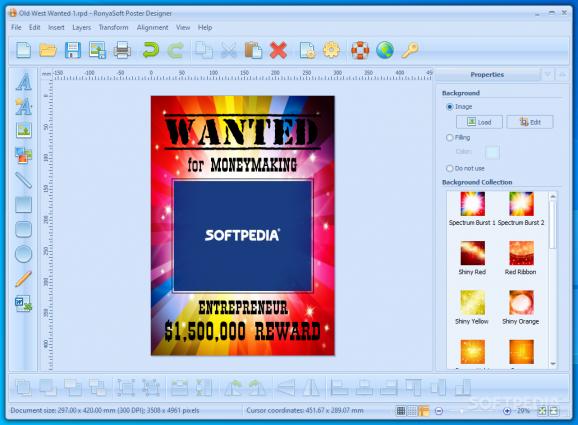Make your own inspirational, motivational, movie or old west Wanted posters, either by modifying templates or from scratch, thanks to this intuitive application. #Create poster #Poster creator #Design poster #Poster #Designer #Banner
The visual impact a poster, a sticker, or flyer has on your audience directly influences the number of people who will turn up at the event you are organizing, and this is reason enough to pay a lot of attention to the design you are associating with your project.
RonySoft Poster Designer is a piece of software that can be of help in precisely this kind of situation since it helps you create eye-catching banners, signs, and posters, with a reliable feature set being put at your disposal.
First off, let’s take a glimpse of the program’s GUI, which is neatly organized and should allow you to get accustomed to it in a short amount of time. In fact, it must be said that the software utility is aimed not only at professionals but also at users trying their hand at this sort of task for the very first time.
All you need to do is load an image of your choice then start editing it. In the panel on the right, you can browse through a collection of background images you can combine with your own.
Inserting text, images, clipart, lines, rectangles, rounded rectangles, ellipses, or simply, drawing can be effortlessly done in order to customize your design. Then, handling existing layers is possible, with the possibility of adjusting each item’s width and height so that they fit in. Rotating them left or right, flipping them horizontally or vertically should require no effort either.
As for the contents of your poster, aligning items to the left, center, right, top, middle, or bottom should ensure the final result is coherent, with the document size being adjustable so that you can flawlessly print it right within the app.
On an ending note, RonySoft Poster Designer is a well put-together program that enables you to carry out a series of basic editing tools when trying to turn your ideas into appealing banner designs. Manipulating both images and text is possible, as is the case of resorting to a set of templates in order to enhance your project, with the app targeting a wide array of users.
RonyaSoft Poster Designer 2.3.29
add to watchlist add to download basket send us an update REPORT- runs on:
-
Windows 11
Windows 10 32/64 bit
Windows 8 32/64 bit
Windows 7 32/64 bit
Windows Vista 32/64 bit
Windows XP 32/64 bit - file size:
- 40.7 MB
- filename:
- ronyasoft-poster-designer.zip
- main category:
- Multimedia
- developer:
- visit homepage
IrfanView
Windows Sandbox Launcher
Context Menu Manager
7-Zip
Zoom Client
4k Video Downloader
Microsoft Teams
Bitdefender Antivirus Free
ShareX
calibre
- Bitdefender Antivirus Free
- ShareX
- calibre
- IrfanView
- Windows Sandbox Launcher
- Context Menu Manager
- 7-Zip
- Zoom Client
- 4k Video Downloader
- Microsoft Teams