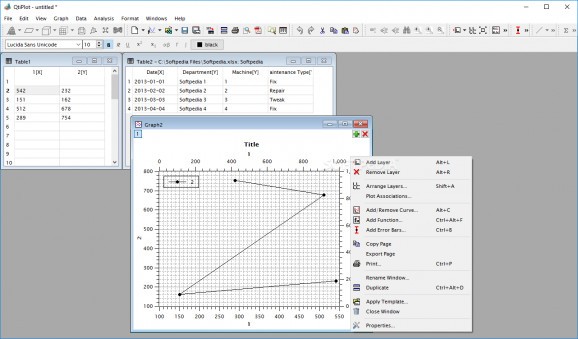A complex and accessible data analysis and plotting software solution which you can use to create detailed graphs for your projects. #Data analyzer #Graph plot #Plot creator #Plot #Graph #Chart
QtiPlot is an application developed for the scientific and academic world, as it enables you to create two and three dimensional graphical representations from data.
The application is created to be a dynamic tool that you can use in any circumstances. To plot the graphs, it uses the data you provide in tables. If at any time the data you insert is modified, the application automatically updates the corresponding curves, scales, axes and legends.
QtiPlot works with large quantities of data meaning you can add as many columns as you want and even import data from Excel and ODF spreadsheets. The application enables you to perform 2D plots for integration, interpolation and curve fitting, amongst others.
As far as the interface of the application goes, it’s pretty straightforward when it comes to accessing tools and functions but if you’re not familiar to this kind of tool you have to spend a couple of good minutes learning how to get around and what each option does. QtiPlot also aims to make its use as intuitive and comfortable as possible and in this regard you are allowed to move the toolbars and dock them anywhere you want in the main window.
The application provides you with the tools you need to create 2D graphs from data and functions and 3D representations of the data from a matrix. You are also able to create multi layered plots in a single project. This, in combination with the fact that you can export the graphs in formats such as JPEG, PNG, BMP and PDF, makes QtiPlot very handy when you need to attach the graph to projects or print them.
QtiPlot also provides you with functions such as correlation, convolution, deconvolution and interpolation for detailed data analysis along with mathematical expressions and scripting.
With the above to consider and much more to discover about QtiPlot, you definitely come to the conclusion that it is a complete solution for data visualization and analysis.
QtiPlot 1.2.0
add to watchlist add to download basket send us an update REPORT- runs on:
-
Windows 11
Windows 10 32/64 bit
Windows 8 32/64 bit
Windows 7 32/64 bit - file size:
- 43.5 MB
- main category:
- Multimedia
- developer:
- visit homepage
Zoom Client
Windows Sandbox Launcher
calibre
IrfanView
Bitdefender Antivirus Free
4k Video Downloader
ShareX
7-Zip
paint.net
Microsoft Teams
- 7-Zip
- paint.net
- Microsoft Teams
- Zoom Client
- Windows Sandbox Launcher
- calibre
- IrfanView
- Bitdefender Antivirus Free
- 4k Video Downloader
- ShareX