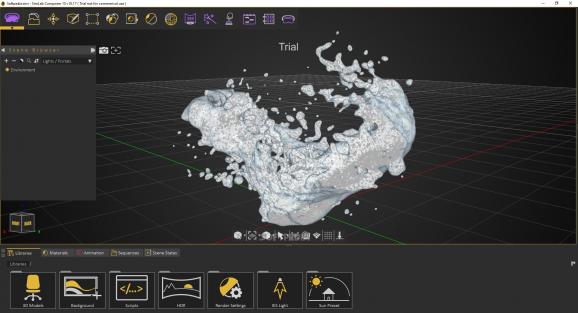Complex and versatile software solution for 3D modeling and tools for building 3D senses from existing models, share projects as 3D PDF documents, WebGL, Android/iPad files. #Design 3D model #Animation creator #3D model creator #3D model #Design #Designer
SimLab Composer is a very complex application for creating 3D models and making all sort of changes to them.
It sports a truly intuitive interface, with plenty of tools at hand and lots of features that you could use, including animation and texture options.
The application takes a while to install, but only because it comes with lots of complex tools and features. You will need to complete a setup before you can use the application, but it won't take long.
The first thing that you need to do after launching SimLab Composer is to pick the type of project that you would like to work on. You can create 2D ground, open scene or an empty scene.
The demo version comes with some examples, so you can check out how the application works before actually creating new projects.
You can load .sim files from your device and start making changes to them. SimLab Composer allows you to rotate objects to see every side of them. There's also the option to pick from various basic shapes like cones, boxes, pyramids, cylinders and add edit them using multiple tools.
You can switch between parallel and perspective view or enable the camera view. It comes with a feature that allows you to pick materials, adjust the light to your image or add text.
You can create a section plane and change attributes, like location, orientation, scale and more. There's also the option to adjust texture coordinates and change scene states.
Moreover, it comes with an animation section and one that allows rendering. The interior of objects can also be changed and it comes with simulation and automation features.
When you're done working on your project, simply save it on your device or export it in various formats.
SimLab Composer is a very nice 3D modeling software solution packed with lots of useful features.
SimLab Composer 11.0.46
add to watchlist add to download basket send us an update REPORT- runs on:
-
Windows 11
Windows 10 64 bit - file size:
- 307 MB
- filename:
- SimLab_Composer_11_v11.0.46.exe
- main category:
- Multimedia
- developer:
- visit homepage
Zoom Client
Windows Sandbox Launcher
4k Video Downloader
IrfanView
paint.net
7-Zip
Microsoft Teams
calibre
ShareX
Bitdefender Antivirus Free
- calibre
- ShareX
- Bitdefender Antivirus Free
- Zoom Client
- Windows Sandbox Launcher
- 4k Video Downloader
- IrfanView
- paint.net
- 7-Zip
- Microsoft Teams