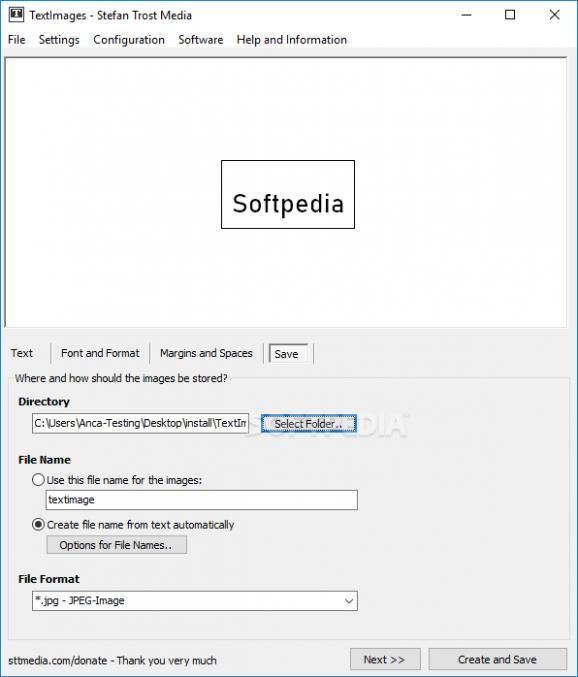Easily create custom text labels with various options to customize font and background, while generating multiple pictures under one of many image formats. #Create image #Text to image #Generate image #Creator #Create #Generate
Image editors are commonly used nowadays, even if not in a professional manner, or to create works of art. However, images can be used in various domains of activity, and can be obtained even from text. For instance, applications like Text Images help you design cool labels, creating a custom image out of some text you input.
A neat advantage is that the application can be used directly from a thumb drive, and carried around with ease, since it requires no installation in order to function. What’s more, portability means that system registries remain intact, making you worry no more whether the target PC’s health status gets affected.
Most of the main window is taken up by the preview area, which updates in real time as you edit values. There are a few steps you need to go through until the end, with the first being to write the text you want to turn into a picture. A cool thing is you can have more pictures created for every line of text you add.
Text itself benefits from most common customization options, such as font type, style, format, size, and even color. These are easily selected, and the real time updating preview helps a lot here. You also get to adjust the box your text appears in.
Sadly, you can’t add a background picture, but you can change the color behind text. Alignment options let you choose how text is shown, while spaces fit it a little better, or simply make the container box bigger, or smaller. It can even be set to custom size values.
The last step of the process is generate one or more images. Apart from destination, there’s also the possibility to configure name, with options to customize an algorithm. File support is pretty impressive, letting you save pictures under formats like JPG, PNG, GIF, BMP, DIB, ICO, CUR, PSD, PDD, TIFF, MNG, and more.
All things considered, we can safely state that Text Images manages to live up to expectations, providing various options in a step by step process not to overwhelm you, and make the whole task easy for everyone. Customization options allow you to neatly configure text and box, while file support lets you choose the type you need for further processing.
What's new in Text Images 2021-09-24:
- Background Image: New possibility to optionally select a picture as background.
Text Images 2021-09-24
add to watchlist add to download basket send us an update REPORT- runs on:
- Windows All
- file size:
- 1 MB
- filename:
- TextImagesEn.zip
- main category:
- Multimedia
- developer:
- visit homepage
Windows Sandbox Launcher
IrfanView
calibre
Zoom Client
7-Zip
Context Menu Manager
Bitdefender Antivirus Free
Microsoft Teams
4k Video Downloader
ShareX
- Microsoft Teams
- 4k Video Downloader
- ShareX
- Windows Sandbox Launcher
- IrfanView
- calibre
- Zoom Client
- 7-Zip
- Context Menu Manager
- Bitdefender Antivirus Free