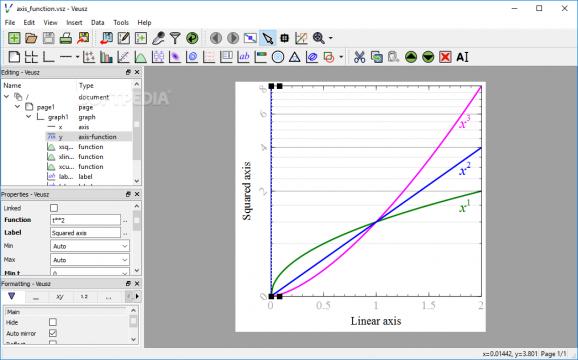A useful software solution that can help you manipulate and create graphic structures, while also providing a reliable scientific plotting package. #Graph plotter #Graphic creator #Manipulate vector #Creator #Plotter #Manipulate
Veusz is a powerful tool designed for scientists, researchers, and anyone who deals with large datasets, aiming to simplify complex data through visually compelling plots and graphs. The tool packs an intuitive interface and a plethora of customization options, allowing you to analyze and present your data efficiently.
The program offers a variety of 3D plotting features that enable you to explore and interpret your data in three dimensions. These features encompass point plots, surface plots derived from data, and line plots representing functions in 3D space or surface plots for functions.
Veusz provides an extensive set of 2D plotting capabilities, such as X-Y plots with error bars, line and function plots, contour plots, image plots with color mappings, stepped plots for histograms, bar graphs, vector field plots, box plots, polar plots, ternary plots, and more. These features empower users to create visually appealing and informative 2D plots to analyze and present their data.
The tool allows you to export your graphs into various file formats, including PNG, EMF, SVG or PDF. It will be easier for you to save the results and use them with other programs or share with others. As far as importing goes, the app supports text, CSV, HDF5, FITS, NPY/NPZ, QDP, binary files, and user-defined plugins.
It is worth mentioning that the app packs various tools for creating and managing datasets. You can create a dataset from scratch, or you can capture it from external sources directly. It allows you to work with data featuring multiple dimensions and variables.
By accessing the plugin interface, you can write or add code to expand its functionality so that it matches your project’s requirements. The app can be employed with other Python code and programs that you use for plotting. Moreover, you can automate tasks by defining your own functions and constants or by importing them from other Python apps.
Whether you're working with experimental results, survey data, or any other kind of numerical information, Veusz makes it easy to create clear and informative plots that can be used in presentations, reports, or publications.
What's new in Veusz 3.6.2:
- Fix broken resource symlink handling
Veusz 3.6.2
add to watchlist add to download basket send us an update REPORT- PRICE: Free
- runs on:
-
Windows 11
Windows 10 64 bit
Windows 8 64 bit
Windows 7 64 bit - file size:
- 21.8 MB
- filename:
- veusz-3.6.2-x64-windows-setup.exe
- main category:
- Multimedia
- developer:
- visit homepage
Microsoft Teams
Bitdefender Antivirus Free
4k Video Downloader
IrfanView
paint.net
calibre
ShareX
Zoom Client
Windows Sandbox Launcher
7-Zip
- Zoom Client
- Windows Sandbox Launcher
- 7-Zip
- Microsoft Teams
- Bitdefender Antivirus Free
- 4k Video Downloader
- IrfanView
- paint.net
- calibre
- ShareX