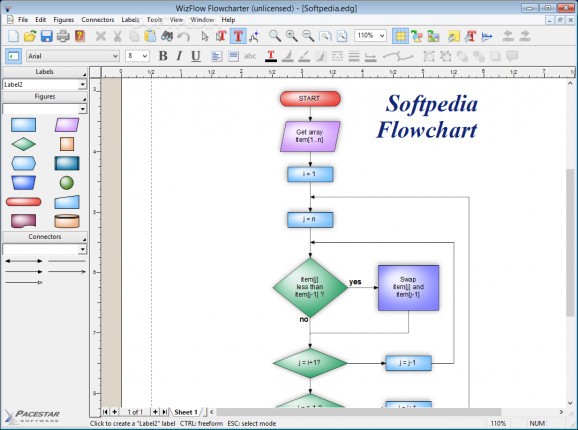Design complex flowcharts and diagrams using an extensive set of predefined shapes with the help of this comprehensive and straightforward application. #Draw Flowchart #Diagram Creator #Design Diagram #Flowchart #Diagram #Chart
One of the best ways to express ideas and create representations of complex processes is with the help of flowcharts or diagrams.
WizFlow Professional is a comprehensive piece of software that provides you with all the necessary tools and feature for designing flowcharts and diagrams. In other words, the app comes with an extensive set of predefined shapes and connectors, which can be used within an airy and intuitive workspace.
Subsequent to its installation and upon first starting the utility, you are met by its streamlined interface that makes the app seem unintimidating and simple to use even for the most inexperienced users out there.
The tool's main window comes with an intuitive layout and provides you with quick access to the majority of features via a menu bar, an extensive toolbar and contextual menus.
Working with WizFlow Professional is by no means difficult, as you only need to drag and drop diagram elements from their panels onto the workspace.
Editing the elements can be achieved by simply double clicking them or via contextual menus directly on screen.
You can change their styles, attributes, shapes, colors and behaviors, as well as create custom diagram templates or simply use the ones provided by default.
The application makes it possible for you to import graphics from EMF, WMF, BMP and JPG files and export your diagrams to the same formats.
Besides its plethora of customization options, provided templates, samples and libraries of shapes, WizFlow Professional allows you to add hyperlinks to your diagrams. This is advantageous since you can create web pages (HTML) using your diagrams with just a few clicks.
Taking all things into consideration, while it may not be the most stylish of applications, WizFlow Professional ticks the right boxes when it comes to helping you design flowcharts and diagrams.
The application comes with an intuitive interface, extensive documentation, lots of samples to get you started, large collections of elements and shapes, as well as with a wide array of customization features.
What's new in WizFlow Professional 7.25 Build 2195:
- Technical improvements.
WizFlow Professional 7.25 Build 2195
add to watchlist add to download basket send us an update REPORT- runs on:
-
Windows 11
Windows 10 32/64 bit
Windows 8 32/64 bit
Windows 7 32/64 bit
Windows Vista 32/64 bit
Windows XP 32/64 bit - file size:
- 4.4 MB
- filename:
- wptrial.exe
- main category:
- Multimedia
- developer:
- visit homepage
calibre
Bitdefender Antivirus Free
IrfanView
4k Video Downloader
Windows Sandbox Launcher
Microsoft Teams
Zoom Client
ShareX
paint.net
7-Zip
- ShareX
- paint.net
- 7-Zip
- calibre
- Bitdefender Antivirus Free
- IrfanView
- 4k Video Downloader
- Windows Sandbox Launcher
- Microsoft Teams
- Zoom Client