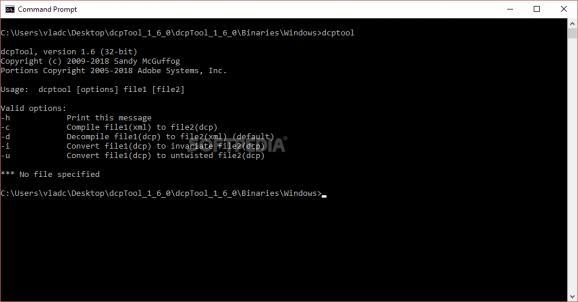A straightforward and comprehensible software application designed for helping you quickly decompile or convert DNG files with ease. #Edit DCP #DCP editor #Decompile DCP #Edit #Editor #Decompile
dcpTool is an application that was designed to help advanced PC users dismantle DNG camera profiles in the form of DCP files in order to edit them conveniently on their computers.
During operation, digital cameras supply a bunch of data of the ColorChecker image and DNG profiles are used to describe the colorimetric interpretation of this digital raw image data.
These profiles can come quite in handy during post-processing, as it can make the whole operation much more accurate and faster by covering a wide range of consistent and precise data.
The principle behind dcpTool is that it can turn DCP files on your computer into an editable XML form of themselves, and also use editable XMLs to compile the data back together into a DCP file, therefore making the process easily reversible. Embedded DCP profiles can be extracted from DNG files and profiles can be turned into "Invariate" versions.
Invariate profiles will make sure that no changes occur to the tint of an image whenever you adjust various exposure settings. More so, this application is also capable of "untwisting" DCP files, meaning that profiles that feature embedded hue twists will no longer have them when the untwisting operation is complete.
The application is portable, meaning that you don't need to install it on your computer and can run it from removable storage media such as USB flash drives or external HDDs as well, without worrying that it will tamper with your Windows registries or create files or folders on your PC without your consent.
Its interface is command-line-based, which makes it a little bit inconvenient for newer users that might not be familiar with it. However, since its profile is rather technical, this shouldn't be a concern for professionals.
If you're looking to modify your digital camera's DNG profile, you can find an ally in dcpTool. It comes with a CLI (command line interface), doesn't require installation and can perform some auxiliary tasks as well.
What's new in dcpTool 1.11.0:
- Update to ensure that all profiles have a name field
dcpTool 1.11.0
add to watchlist add to download basket send us an update REPORT- PRICE: Free
- runs on:
-
Windows NT
Windows 10 32/64 bit
Windows 8 32/64 bit
Windows 7 32/64 bit
Windows Vista 32/64 bit
Windows XP 32/64 bit - file size:
- 7.7 MB
- main category:
- Multimedia
- developer:
- visit homepage
Windows Sandbox Launcher
Microsoft Teams
paint.net
ShareX
7-Zip
Bitdefender Antivirus Free
4k Video Downloader
IrfanView
calibre
Zoom Client
- IrfanView
- calibre
- Zoom Client
- Windows Sandbox Launcher
- Microsoft Teams
- paint.net
- ShareX
- 7-Zip
- Bitdefender Antivirus Free
- 4k Video Downloader