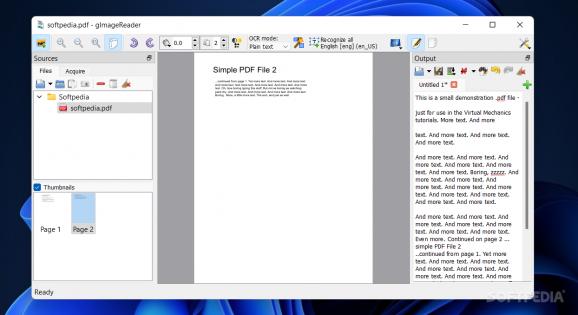Using this straightforward application you can open images and PDF files, then select an area of them so you can extract their text. #Tesseract Frontend #Text Recognition #Extract Text #Tesseract #Recognition #Text
gImageReader is a front-end to the Tessaract OCR, an open-source optical recognition engine known for its high accuracy. The idea behind the tool is to provide a simple way to extract text content from PDF and image files without too much hassle.
The application is available as installer and portable, so you do not have to install it if you don’t want to. The interface consists of a single window with panels to the right and left, the left one having the role of specifying the sources and navigating through multiple files. The right one is the post-processing tab where you can review the extracted text.
It is worth mentioning that the tool provides several advanced features for processing the file itself, including, but not limited to rotating views by 90 degrees, zooming in or out, as well as modifying basic image controls. At the same time, you can adjust the brightness, contrast and resolution, features that can come in handy when you are managing very old scanned images for instance.
The application supports batch processing, so you can manage dozens of documents at the same time. The output file can be a plain text file or a hOCR document. According to the developer, the tool allows you to perform the reverse action as well, meaning to transform hOCR documents into PDF files.
As previously mentioned, the output text is dumped in a small panel beside the source document where you can double-check it and replace words, spellcheck or perform other formatting tasks like draw or collapse whitespace and join hyphenated words, for example.
GImageReader is a simple and straightforward GUI front for the popular Tesseract utility that provides a quick way to extract text from documents and images from various sources.
What's new in gImageReader 3.4.2:
- Bugfixes:
- [Qt] Fix crash in FileTreeModel::findFile with temporary file
- [Gtk] Correctly notify hOCR tree updates when merging items
gImageReader 3.4.2
add to watchlist add to download basket send us an update REPORT- PRICE: Free
- runs on:
- Windows All
- file size:
- 39 MB
- filename:
- gImageReader_3.4.2_qt5_i686.exe
- main category:
- Multimedia
- developer:
- visit homepage
Microsoft Teams
Zoom Client
4k Video Downloader
Context Menu Manager
Windows Sandbox Launcher
IrfanView
ShareX
7-Zip
Bitdefender Antivirus Free
calibre
- 7-Zip
- Bitdefender Antivirus Free
- calibre
- Microsoft Teams
- Zoom Client
- 4k Video Downloader
- Context Menu Manager
- Windows Sandbox Launcher
- IrfanView
- ShareX