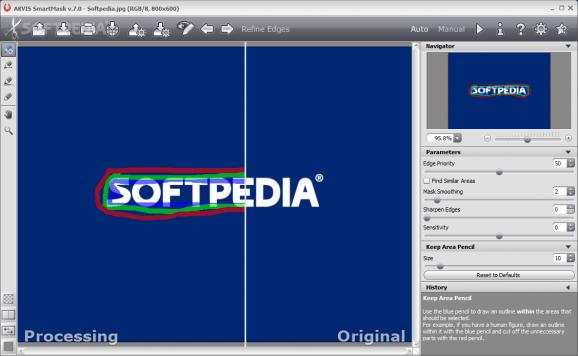Cut specific objects from images and remove backgrounds, then save your project to various formats with this intuitive piece of software. #Crop Image #Remove Background #Image Editor #Crop #Background #Mask
Depending on the target object, making a selection in an image editing tool can be pretty time consuming task. Luckily, there are plenty of utilities ready to assist by offering various adjustment knobs to reach the best result.
AKVIS SmartMask was created for this sort of job and it is advertised by the developer as an efficient, time saving selection tool that can extract even more complex objects with the slightest effort from the user.
Getting the tool on the system should not be a problem, regardless of the user’s skills with the computer. The installation routine is a four-step procedure that runs you through regular panels, with no intent to promote third-party software.
The application provides all its options and functions in a single screen, the largest area being reserved for the loaded image.
There are two modes to work with, one automatic and the other manual; the former comes in handy in the case of images that have high contrast and contain objects with sharp edges.
Working in manual mode is not too complicated thanks to the smart tools AKVIS SmartMask makes available. There are smart brushes that help making an accurate selection of the object as well as post-processing tools that allow editing for an improved end result.
The parameters for making the selection more accurate include adjusting the edge priority value, changing the mask smoothing level, sharpening the edges and changing the amount of details present in more problematic areas.
Despite the program being aimed at professionals, working with it is a simple job that can be carried out by less advanced users. The developers provides plenty of documentation that also includes instructions on how to perform various selections.
Moreover, each tool available in the program screen is explained as soon as you cross the mouse over it in the tooltip area in the lower right corner.
AKVIS SmartMask 12.0.2643.25358
add to watchlist add to download basket send us an update REPORT- runs on:
-
Windows 10 32/64 bit
Windows 8 32/64 bit
Windows 7 32/64 bit
Windows Vista 32/64 bit
Windows XP 32/64 bit - file size:
- 53.2 MB
- main category:
- Multimedia
- developer:
- visit homepage
calibre
paint.net
Bitdefender Antivirus Free
Windows Sandbox Launcher
ShareX
Microsoft Teams
Zoom Client
7-Zip
4k Video Downloader
IrfanView
- 7-Zip
- 4k Video Downloader
- IrfanView
- calibre
- paint.net
- Bitdefender Antivirus Free
- Windows Sandbox Launcher
- ShareX
- Microsoft Teams
- Zoom Client