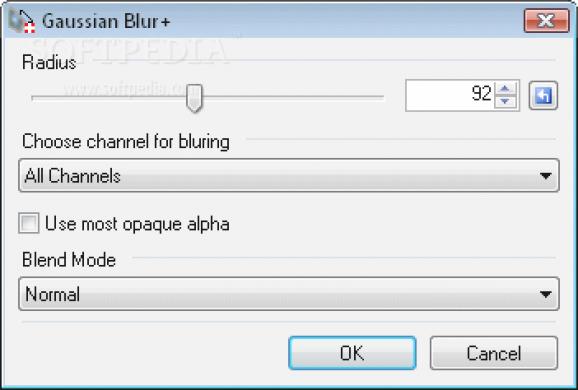Paint.net plugin that enables you to separately blur color and alpha channels, use the most opaque alpha, and set the blending mode. #Paint.net plugin #Paint.net effect #Paint.net blur #Microsoft #Paint.net #Plugin
Channel Blur is a small-sized plugin designed for Paint.net, which gives you the possibility to separately blur color channels. It supports multiple blend modes and can be asked to automatically utilize the alpha channel closest to opaque.
To install this extension, all you have to do is copy the downloaded DLL file to the installed directory of Paint.net, more specifically to the "Effects" folder. It also works if you have a portable counterpart of the image editor at hand.
If Paint.net was launched prior to copying the file, make sure to close and relaunch it to complete setup and gain access to the new add-on. It can be started from the "Effects" menu. A tiny icon that resembles the piece of a puzzle gives away its location. This is actually an indicator for all Paint.net external plugins.
After loading the image, you can bring up the small control panel of Channel Blur to apply the Gaussian blur effect and adjust its strength by moving a slider, typing its level, or clicking on two arrow buttons to increase or decrease this number. It can be reset to default with one click.
The filter can be applied to all channels or just the red, green, blue or alpha one. Apart from the fact that it can use the most opaque alpha channel identified in the photo, it puts several blend modes at your disposal: normal, multiply, additive, color burn or dodge, reflect, glow, overlay, difference, negation, lighten, darken, screen, and xor. Needless to say, the modifications made to the picture can be previewed while customizing settings.
Channel Blur smoothly integrated with the latest version of Paint.net in our tests. The plugin remained responsive and stable throughout the application's runtime, without showing errors. The modified photo was quickly rendered during the preview.
Channel Blur 1.0
add to watchlist add to download basket send us an update REPORT- runs on:
- Windows All
- file size:
- 24 KB
- main category:
- Multimedia
- developer:
- visit homepage
7-Zip
Zoom Client
ShareX
4k Video Downloader
Context Menu Manager
Bitdefender Antivirus Free
Microsoft Teams
Windows Sandbox Launcher
IrfanView
calibre
- Windows Sandbox Launcher
- IrfanView
- calibre
- 7-Zip
- Zoom Client
- ShareX
- 4k Video Downloader
- Context Menu Manager
- Bitdefender Antivirus Free
- Microsoft Teams